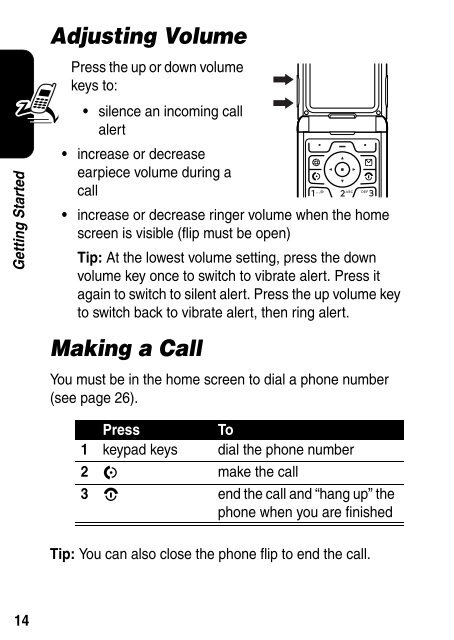Motorola RAZR V3 Manual - Virgin Media
Motorola RAZR V3 Manual - Virgin Media
Motorola RAZR V3 Manual - Virgin Media
- No tags were found...
Create successful ePaper yourself
Turn your PDF publications into a flip-book with our unique Google optimized e-Paper software.
Getting StartedAdjusting VolumePress the up or down volumekeys to:• silence an incoming callalert• increase or decreaseearpiece volume during acall• increase or decrease ringer volume when the homescreen is visible (flip must be open)Tip: At the lowest volume setting, press the downvolume key once to switch to vibrate alert. Press itagain to switch to silent alert. Press the up volume keyto switch back to vibrate alert, then ring alert.Making a Call040135oYou must be in the home screen to dial a phone number(see page 26).PressTo1 keypad keys dial the phone number2 N make the call3 O end the call and “hang up” thephone when you are finishedTip: You can also close the phone flip to end the call.14