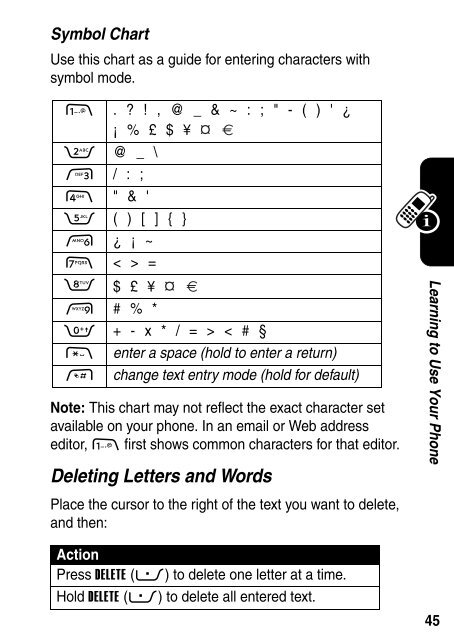Motorola RAZR V3 Manual - Virgin Media
Motorola RAZR V3 Manual - Virgin Media
Motorola RAZR V3 Manual - Virgin Media
- No tags were found...
You also want an ePaper? Increase the reach of your titles
YUMPU automatically turns print PDFs into web optimized ePapers that Google loves.
Symbol ChartUse this chart as a guide for entering characters withsymbol mode.1 . ? ! , @ _ & ~ : ; " - ( ) ' ¿¡ % £ $ ¥2 @ _ \3 / : ;4 " & '5 ( ) [ ] { }6 ¿ ¡ ~7 < > =8 $ £ ¥9 # % *0 + - x * / = > < # §* enter a space (hold to enter a return)# change text entry mode (hold for default)Note: This chart may not reflect the exact character setavailable on your phone. In an email or Web addresseditor, 1 first shows common characters for that editor.Deleting Letters and WordsLearning to Use Your PhonePlace the cursor to the right of the text you want to delete,and then:ActionPress DELETE (-) to delete one letter at a time.Hold DELETE (-) to delete all entered text.45