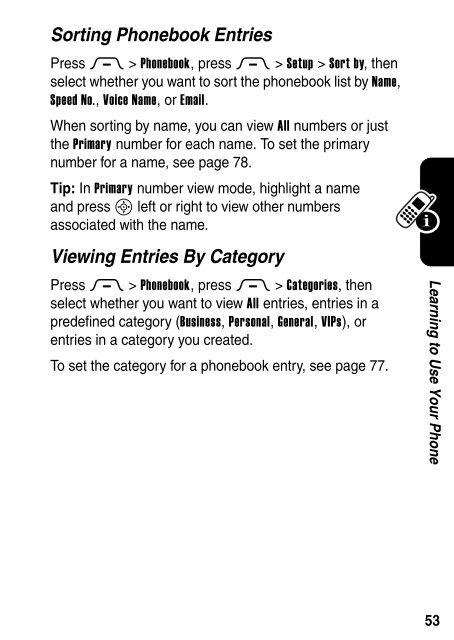Motorola RAZR V3 Manual - Virgin Media
Motorola RAZR V3 Manual - Virgin Media
Motorola RAZR V3 Manual - Virgin Media
- No tags were found...
You also want an ePaper? Increase the reach of your titles
YUMPU automatically turns print PDFs into web optimized ePapers that Google loves.
Sorting Phonebook EntriesPress M > Phonebook, press M > Setup > Sort by, thenselect whether you want to sort the phonebook list by Name,Speed No., Voice Name, or Email.When sorting by name, you can view All numbers or justthe Primary number for each name. To set the primarynumber for a name, see page 78.Tip: In Primary number view mode, highlight a nameand press S left or right to view other numbersassociated with the name.Viewing Entries By CategoryPress M > Phonebook, press M > Categories, thenselect whether you want to view All entries, entries in apredefined category (Business, Personal, General, VIPs), orentries in a category you created.To set the category for a phonebook entry, see page 77.Learning to Use Your Phone53