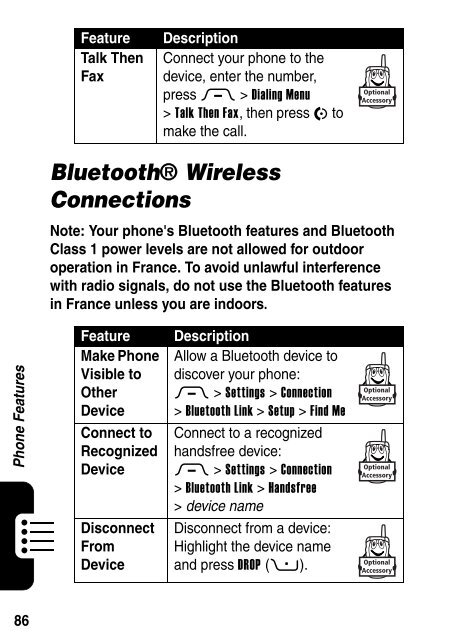Motorola RAZR V3 Manual - Virgin Media
Motorola RAZR V3 Manual - Virgin Media
Motorola RAZR V3 Manual - Virgin Media
- No tags were found...
You also want an ePaper? Increase the reach of your titles
YUMPU automatically turns print PDFs into web optimized ePapers that Google loves.
FeatureTalk ThenFaxDescriptionConnect your phone to thedevice, enter the number,press M > Dialing Menu> Talk Then Fax, then press N tomake the call.Bluetooth® WirelessConnectionsNote: Your phone's Bluetooth features and BluetoothClass 1 power levels are not allowed for outdooroperation in France. To avoid unlawful interferencewith radio signals, do not use the Bluetooth featuresin France unless you are indoors.Phone FeaturesFeatureMake PhoneVisible toOtherDeviceConnect toRecognizedDeviceDisconnectFromDeviceDescriptionAllow a Bluetooth device todiscover your phone:M > Settings > Connection> Bluetooth Link > Setup > Find MeConnect to a recognizedhandsfree device:M > Settings > Connection> Bluetooth Link > Handsfree> device nameDisconnect from a device:Highlight the device nameand press DROP (+).86