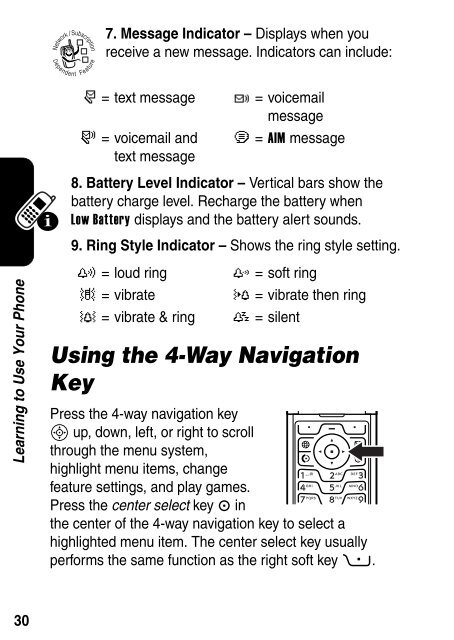Motorola RAZR V3 Manual - Virgin Media
Motorola RAZR V3 Manual - Virgin Media
Motorola RAZR V3 Manual - Virgin Media
- No tags were found...
You also want an ePaper? Increase the reach of your titles
YUMPU automatically turns print PDFs into web optimized ePapers that Google loves.
032380o7. Message Indicator – Displays when youreceive a new message. Indicators can include:r = text messages = voicemail andtext messaget = voicemailmessagec = AIM message8. Battery Level Indicator – Vertical bars show thebattery charge level. Recharge the battery whenLow Battery displays and the battery alert sounds.9. Ring Style Indicator – Shows the ring style setting.Learning to Use Your Phoney = loud ring z =soft ring| =vibrate } = vibrate then ring=vibrate & ring { = silentUsing the 4-Way NavigationKeyPress the 4-way navigation keyS up, down, left, or right to scrollthrough the menu system,highlight menu items, changefeature settings, and play games.Press the center select key C inthe center of the 4-way navigation key to select ahighlighted menu item. The center select key usuallyperforms the same function as the right soft key +.30