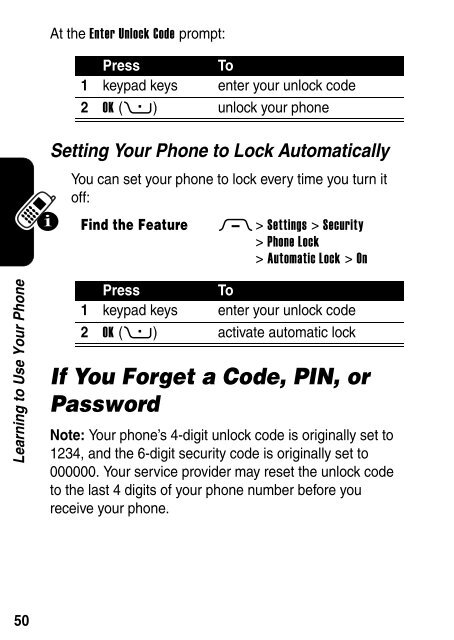Motorola RAZR V3 Manual - Virgin Media
Motorola RAZR V3 Manual - Virgin Media
Motorola RAZR V3 Manual - Virgin Media
- No tags were found...
You also want an ePaper? Increase the reach of your titles
YUMPU automatically turns print PDFs into web optimized ePapers that Google loves.
At the Enter Unlock Code prompt:PressTo1 keypad keys enter your unlock code2 OK (+) unlock your phoneSetting Your Phone to Lock AutomaticallyYou can set your phone to lock every time you turn itoff:Find the FeatureM > Settings > Security> Phone Lock> Automatic Lock > OnLearning to Use Your PhonePressTo1 keypad keys enter your unlock code2 OK (+) activate automatic lockIf You Forget a Code, PIN, orPasswordNote: Your phone’s 4-digit unlock code is originally set to1234, and the 6-digit security code is originally set to000000. Your service provider may reset the unlock codeto the last 4 digits of your phone number before youreceive your phone.50