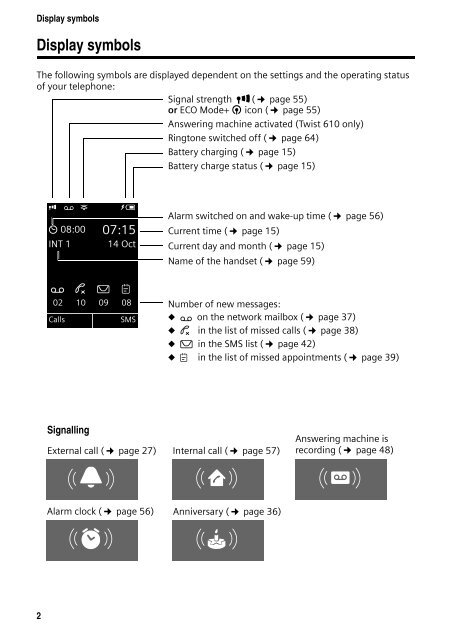Belgacom Twist 600 - Help and support - Belgacom
Belgacom Twist 600 - Help and support - Belgacom
Belgacom Twist 600 - Help and support - Belgacom
- No tags were found...
Create successful ePaper yourself
Turn your PDF publications into a flip-book with our unique Google optimized e-Paper software.
Display symbolsDisplay symbolsThe following symbols are displayed dependent on the settings <strong>and</strong> the operating statusof your telephone:Signal strength i(¢ page 55)or ECO Mode+ ¼icon (¢ page 55)Answering machine activated (<strong>Twist</strong> 610 only)Ringtone switched off (¢ page 64)Battery charging (¢ page 15)Battery charge status (¢ page 15)i à ó VÛ 08:00 07:15INT 1 14 OctAlarm switched on <strong>and</strong> wake-up time (¢ page 56)Current time (¢ page 15)Current day <strong>and</strong> month (¢ page 15)Name of the h<strong>and</strong>set (¢ page 59)à ¾ 02 10 09 08CallsSMSNumber of new messages:u à on the network mailbox (¢ page 37)u in the list of missed calls (¢ page 38)u ¾ in the SMS list (¢ page 42)u in the list of missed appointments (¢ page 39)SignallingExternal call (¢ page 27)Ø«ÚAlarm clock (¢ page 56)ØìÚInternal call (¢ page 57)ØåÚAnniversary (¢ page 36)ØðÚAnswering machine isrecording (¢ page 48)Ø þ Ú2