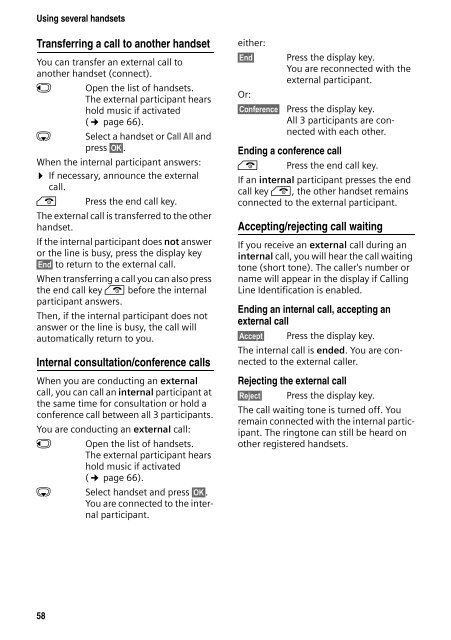Belgacom Twist 600 - Help and support - Belgacom
Belgacom Twist 600 - Help and support - Belgacom
Belgacom Twist 600 - Help and support - Belgacom
- No tags were found...
You also want an ePaper? Increase the reach of your titles
YUMPU automatically turns print PDFs into web optimized ePapers that Google loves.
Using several h<strong>and</strong>setsTransferring a call to another h<strong>and</strong>setYou can transfer an external call toanother h<strong>and</strong>set (connect).u Open the list of h<strong>and</strong>sets.The external participant hearshold music if activated(¢ page 66).s Select a h<strong>and</strong>set or Call All <strong>and</strong>press §OK§.When the internal participant answers:¤ If necessary, announce the externalcall.a Press the end call key.The external call is transferred to the otherh<strong>and</strong>set.If the internal participant does not answeror the line is busy, press the display key§End§ to return to the external call.When transferring a call you can also pressthe end call key a before the internalparticipant answers.Then, if the internal participant does notanswer or the line is busy, the call willautomatically return to you.Internal consultation/conference callsWhen you are conducting an externalcall, you can call an internal participant atthe same time for consultation or hold aconference call between all 3 participants.You are conducting an external call:usOpen the list of h<strong>and</strong>sets.The external participant hearshold music if activated(¢ page 66).Select h<strong>and</strong>set <strong>and</strong> press §OK§.You are connected to the internalparticipant.either:§End§Or:§Conference§Press the display key.You are reconnected with theexternal participant.Press the display key.All 3 participants are connectedwith each other.Ending a conference calla Press the end call key.If an internal participant presses the endcall key a, the other h<strong>and</strong>set remainsconnected to the external participant.Accepting/rejecting call waitingIf you receive an external call during aninternal call, you will hear the call waitingtone (short tone). The caller's number orname will appear in the display if CallingLine Identification is enabled.Ending an internal call, accepting anexternal call§Accept§ Press the display key.The internal call is ended. You are connectedto the external caller.Rejecting the external call§Reject§ Press the display key.The call waiting tone is turned off. Youremain connected with the internal participant.The ringtone can still be heard onother registered h<strong>and</strong>sets.58