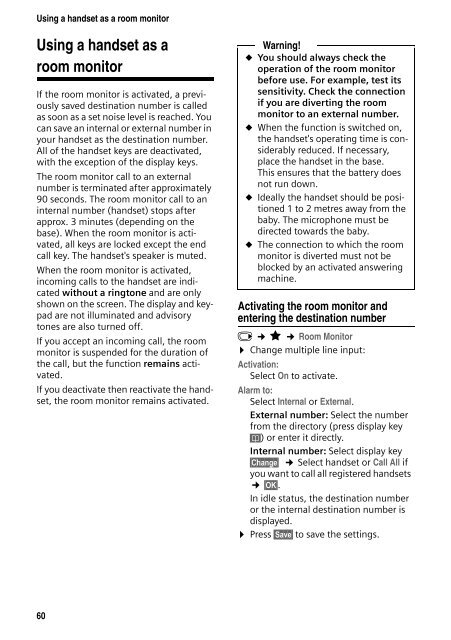Belgacom Twist 600 - Help and support - Belgacom
Belgacom Twist 600 - Help and support - Belgacom
Belgacom Twist 600 - Help and support - Belgacom
- No tags were found...
Create successful ePaper yourself
Turn your PDF publications into a flip-book with our unique Google optimized e-Paper software.
Using a h<strong>and</strong>set as a room monitorUsing a h<strong>and</strong>set as aroom monitorIf the room monitor is activated, a previouslysaved destination number is calledas soon as a set noise level is reached. Youcan save an internal or external number inyour h<strong>and</strong>set as the destination number.All of the h<strong>and</strong>set keys are deactivated,with the exception of the display keys.The room monitor call to an externalnumber is terminated after approximately90 seconds. The room monitor call to aninternal number (h<strong>and</strong>set) stops afterapprox. 3 minutes (depending on thebase). When the room monitor is activated,all keys are locked except the endcall key. The h<strong>and</strong>set's speaker is muted.When the room monitor is activated,incoming calls to the h<strong>and</strong>set are indicatedwithout a ringtone <strong>and</strong> are onlyshown on the screen. The display <strong>and</strong> keypadare not illuminated <strong>and</strong> advisorytones are also turned off.If you accept an incoming call, the roommonitor is suspended for the duration ofthe call, but the function remains activated.If you deactivate then reactivate the h<strong>and</strong>set,the room monitor remains activated.Warning!u You should always check theoperation of the room monitorbefore use. For example, test itssensitivity. Check the connectionif you are diverting the roommonitor to an external number.u When the function is switched on,the h<strong>and</strong>set's operating time is considerablyreduced. If necessary,place the h<strong>and</strong>set in the base.This ensures that the battery doesnot run down.u Ideally the h<strong>and</strong>set should be positioned1 to 2 metres away from thebaby. The microphone must bedirected towards the baby.u The connection to which the roommonitor is diverted must not beblocked by an activated answeringmachine.Activating the room monitor <strong>and</strong>entering the destination numberv ¢ É ¢ Room Monitor¤ Change multiple line input:Activation:Select On to activate.Alarm to:Select Internal or External.External number: Select the numberfrom the directory (press display keyö) or enter it directly.Internal number: Select display key§Change§ ¢ Select h<strong>and</strong>set or Call All ifyou want to call all registered h<strong>and</strong>sets¢ §OK§.In idle status, the destination numberor the internal destination number isdisplayed.¤ Press §Save§ to save the settings.60