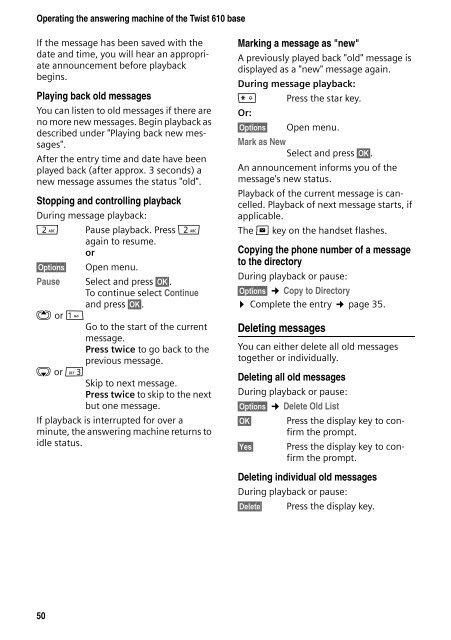Belgacom Twist 600 - Help and support - Belgacom
Belgacom Twist 600 - Help and support - Belgacom
Belgacom Twist 600 - Help and support - Belgacom
- No tags were found...
You also want an ePaper? Increase the reach of your titles
YUMPU automatically turns print PDFs into web optimized ePapers that Google loves.
Operating the answering machine of the <strong>Twist</strong> 610 baseIf the message has been saved with thedate <strong>and</strong> time, you will hear an appropriateannouncement before playbackbegins.Playing back old messagesYou can listen to old messages if there areno more new messages. Begin playback asdescribed under "Playing back new messages".After the entry time <strong>and</strong> date have beenplayed back (after approx. 3 seconds) anew message assumes the status "old".Stopping <strong>and</strong> controlling playbackDuring message playback:2 Pause playback. Press 2again to resume.or§Options§ Open menu.Pause Select <strong>and</strong> press §OK§.To continue select Continue<strong>and</strong> press §OK§.t orGo to the start of the currentmessage.Press twice to go back to theprevious message.s or 3Skip to next message.Press twice to skip to the nextbut one message.If playback is interrupted for over aminute, the answering machine returns toidle status.Marking a message as "new"A previously played back "old" message isdisplayed as a "new" message again.During message playback:* Press the star key.Or:§Options§ Open menu.Mark as NewSelect <strong>and</strong> press §OK§.An announcement informs you of themessage's new status.Playback of the current message is cancelled.Playback of next message starts, ifapplicable.The f key on the h<strong>and</strong>set flashes.Copying the phone number of a messageto the directoryDuring playback or pause:§Options§ ¢ Copy to Directory¤ Complete the entry ¢ page 35.Deleting messagesYou can either delete all old messagestogether or individually.Deleting all old messagesDuring playback or pause:§Options§ ¢ Delete Old List§OK§ Press the display key to confirmthe prompt.§Yes§ Press the display key to confirmthe prompt.Deleting individual old messagesDuring playback or pause:§Delete§ Press the display key.50