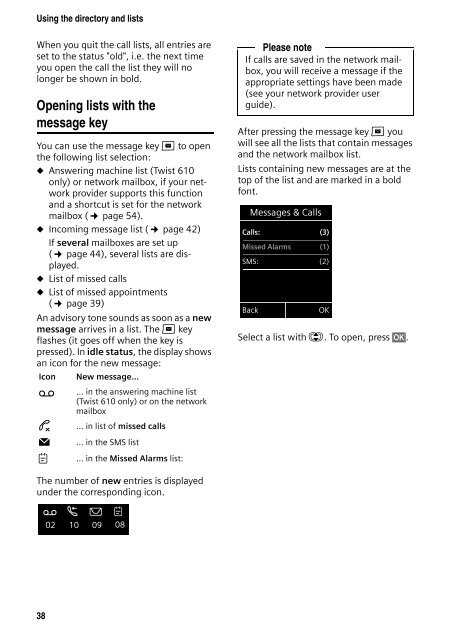Belgacom Twist 600 - Help and support - Belgacom
Belgacom Twist 600 - Help and support - Belgacom
Belgacom Twist 600 - Help and support - Belgacom
- No tags were found...
Create successful ePaper yourself
Turn your PDF publications into a flip-book with our unique Google optimized e-Paper software.
Using the directory <strong>and</strong> listsWhen you quit the call lists, all entries areset to the status "old", i.e. the next timeyou open the call the list they will nolonger be shown in bold.Opening lists with themessage keyYou can use the message key f to openthe following list selection:u Answering machine list (<strong>Twist</strong> 610only) or network mailbox, if your networkprovider <strong>support</strong>s this function<strong>and</strong> a shortcut is set for the networkmailbox (¢ page 54).u Incoming message list (¢ page 42)If several mailboxes are set up(¢ page 44), several lists are displayed.u List of missed callsu List of missed appointments(¢ page 39)An advisory tone sounds as soon as a newmessage arrives in a list. The f keyflashes (it goes off when the key ispressed). In idle status, the display showsan icon for the new message:IconNew message...Please noteIf calls are saved in the network mailbox,you will receive a message if theappropriate settings have been made(see your network provider userguide).After pressing the message key f youwill see all the lists that contain messages<strong>and</strong> the network mailbox list.Lists containing new messages are at thetop of the list <strong>and</strong> are marked in a boldfont.Messages & CallsCalls: (3)Missed Alarms (1)SMS: (2)BackOKSelect a list with q. To open, press §OK§.ÃË... in the answering machine list(<strong>Twist</strong> 610 only) or on the networkmailbox... in list of missed calls... in the SMS list... in the Missed Alarms list:The number of new entries is displayedunder the corresponding icon.à œ ¾ 02 10 09 0838