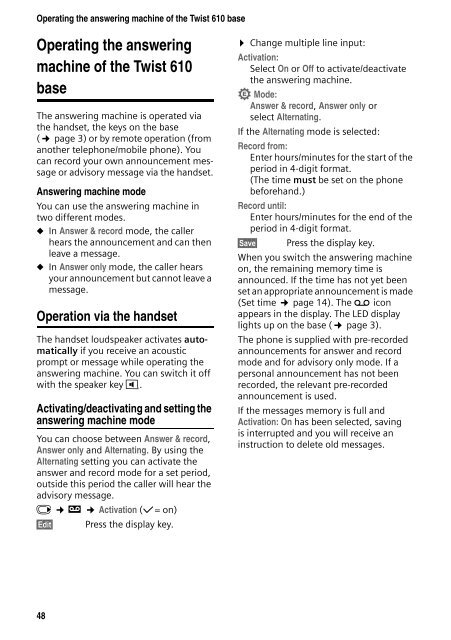Belgacom Twist 600 - Help and support - Belgacom
Belgacom Twist 600 - Help and support - Belgacom
Belgacom Twist 600 - Help and support - Belgacom
- No tags were found...
Create successful ePaper yourself
Turn your PDF publications into a flip-book with our unique Google optimized e-Paper software.
Operating the answering machine of the <strong>Twist</strong> 610 baseOperating the answeringmachine of the <strong>Twist</strong> 610baseThe answering machine is operated viathe h<strong>and</strong>set, the keys on the base(¢ page 3) or by remote operation (fromanother telephone/mobile phone). Youcan record your own announcement messageor advisory message via the h<strong>and</strong>set.Answering machine modeYou can use the answering machine intwo different modes.u In Answer & record mode, the callerhears the announcement <strong>and</strong> can thenleave a message.u In Answer only mode, the caller hearsyour announcement but cannot leave amessage.Operation via the h<strong>and</strong>setThe h<strong>and</strong>set loudspeaker activates automaticallyif you receive an acousticprompt or message while operating theanswering machine. You can switch it offwith the speaker key d.Activating/deactivating <strong>and</strong> setting theanswering machine modeYou can choose between Answer & record,Answer only <strong>and</strong> Alternating. By using theAlternating setting you can activate theanswer <strong>and</strong> record mode for a set period,outside this period the caller will hear theadvisory message.v ¢ Ì ¢ Activation (μ= on)§Edit§Press the display key.¤ Change multiple line input:Activation:Select On or Off to activate/deactivatethe answering machine.• Mode:Answer & record, Answer only orselect Alternating.If the Alternating mode is selected:Record from:Enter hours/minutes for the start of theperiod in 4-digit format.(The time must be set on the phonebeforeh<strong>and</strong>.)Record until:Enter hours/minutes for the end of theperiod in 4-digit format.§Save§ Press the display key.When you switch the answering machineon, the remaining memory time isannounced. If the time has not yet beenset an appropriate announcement is made(Set time ¢ page 14). The à iconappears in the display. The LED displaylights up on the base (¢ page 3).The phone is supplied with pre-recordedannouncements for answer <strong>and</strong> recordmode <strong>and</strong> for advisory only mode. If apersonal announcement has not beenrecorded, the relevant pre-recordedannouncement is used.If the messages memory is full <strong>and</strong>Activation: On has been selected, savingis interrupted <strong>and</strong> you will receive aninstruction to delete old messages.48