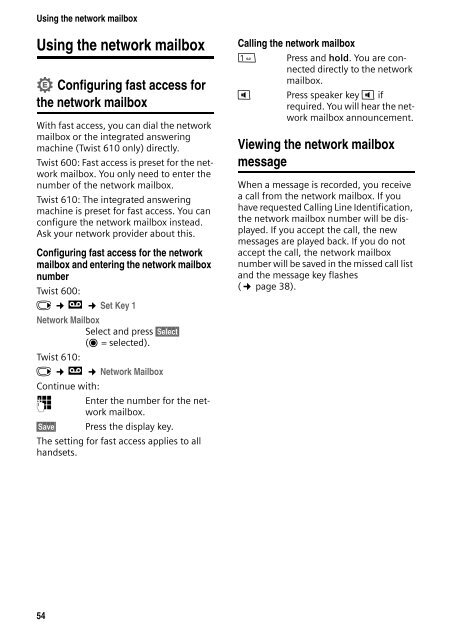Belgacom Twist 600 - Help and support - Belgacom
Belgacom Twist 600 - Help and support - Belgacom
Belgacom Twist 600 - Help and support - Belgacom
- No tags were found...
Create successful ePaper yourself
Turn your PDF publications into a flip-book with our unique Google optimized e-Paper software.
Using the network mailboxUsing the network mailbox• Configuring fast access forthe network mailboxWith fast access, you can dial the networkmailbox or the integrated answeringmachine (<strong>Twist</strong> 610 only) directly.<strong>Twist</strong> <strong>600</strong>: Fast access is preset for the networkmailbox. You only need to enter thenumber of the network mailbox.<strong>Twist</strong> 610: The integrated answeringmachine is preset for fast access. You canconfigure the network mailbox instead.Ask your network provider about this.Configuring fast access for the networkmailbox <strong>and</strong> entering the network mailboxnumber<strong>Twist</strong> <strong>600</strong>:v ¢ Ì ¢ Set Key 1Network MailboxSelect <strong>and</strong> press §Select§(Ø =selected).<strong>Twist</strong> 610:v ¢ Ì ¢ Network MailboxContinue with:~ Enter the number for the networkmailbox.§Save§ Press the display key.The setting for fast access applies to allh<strong>and</strong>sets.Calling the network mailbox Press <strong>and</strong> hold. You are connecteddirectly to the networkmailbox.d Press speaker key d ifrequired. You will hear the networkmailbox announcement.Viewing the network mailboxmessageWhen a message is recorded, you receivea call from the network mailbox. If youhave requested Calling Line Identification,the network mailbox number will be displayed.If you accept the call, the newmessages are played back. If you do notaccept the call, the network mailboxnumber will be saved in the missed call list<strong>and</strong> the message key flashes(¢ page 38).54