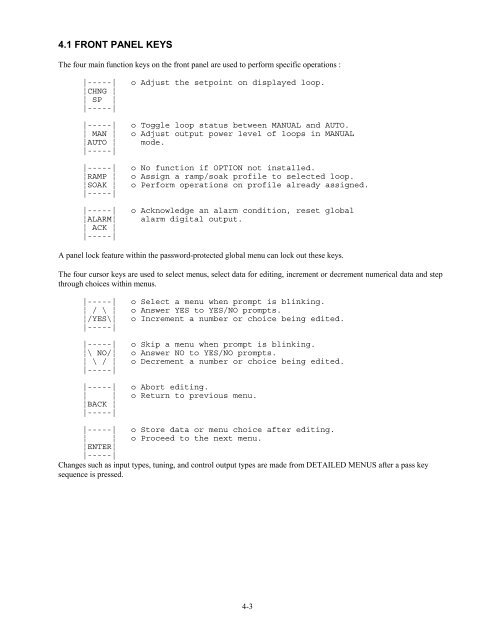12LS Controller Installation and Operation Manual, Rev 3 ... - Watlow
12LS Controller Installation and Operation Manual, Rev 3 ... - Watlow
12LS Controller Installation and Operation Manual, Rev 3 ... - Watlow
Create successful ePaper yourself
Turn your PDF publications into a flip-book with our unique Google optimized e-Paper software.
4.1 FRONT PANEL KEYSThe four main function keys on the front panel are used to perform specific operations :|-----| o Adjust the setpoint on displayed loop.¦CHNG ¦¦ SP ¦|-----||-----| o Toggle loop status between MANUAL <strong>and</strong> AUTO.¦ MAN ¦ o Adjust output power level of loops in MANUAL¦AUTO ¦ mode.|-----||-----| o No function if OPTION not installed.¦RAMP ¦ o Assign a ramp/soak profile to selected loop.¦SOAK ¦ o Perform operations on profile already assigned.|-----||-----| o Acknowledge an alarm condition, reset global¦ALARM¦ alarm digital output.¦ ACK ¦|-----|A panel lock feature within the password-protected global menu can lock out these keys.The four cursor keys are used to select menus, select data for editing, increment or decrement numerical data <strong>and</strong> stepthrough choices within menus.|-----| o Select a menu when prompt is blinking.¦ / \ ¦ o Answer YES to YES/NO prompts.¦/YES\¦ o Increment a number or choice being edited.|-----||-----| o Skip a menu when prompt is blinking.¦\ NO/¦ o Answer NO to YES/NO prompts.¦ \ / ¦ o Decrement a number or choice being edited.|-----||-----| o Abort editing.¦ ¦ o Return to previous menu.¦BACK ¦|-----||-----| o Store data or menu choice after editing.¦ ¦ o Proceed to the next menu.¦ENTER¦|-----|Changes such as input types, tuning, <strong>and</strong> control output types are made from DETAILED MENUS after a pass keysequence is pressed.4-3