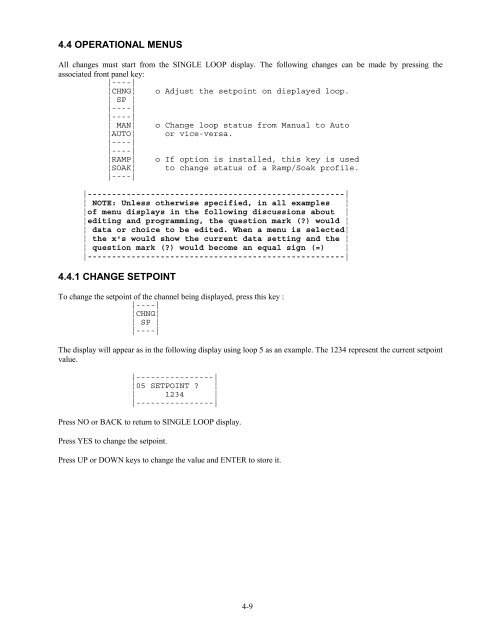12LS Controller Installation and Operation Manual, Rev 3 ... - Watlow
12LS Controller Installation and Operation Manual, Rev 3 ... - Watlow
12LS Controller Installation and Operation Manual, Rev 3 ... - Watlow
Create successful ePaper yourself
Turn your PDF publications into a flip-book with our unique Google optimized e-Paper software.
4.4 OPERATIONAL MENUSAll changes must start from the SINGLE LOOP display. The following changes can be made by pressing theassociated front panel key:|----|¦CHNG¦ o Adjust the setpoint on displayed loop.¦ SP ¦|----||----|¦ MAN¦ o Change loop status from <strong>Manual</strong> to Auto¦AUTO¦ or vice-versa.|----||----|¦RAMP¦ o If option is installed, this key is used¦SOAK¦ to change status of a Ramp/Soak profile.|----||-----------------------------------------------------|¦ NOTE: Unless otherwise specified, in all examples ¦¦of menu displays in the following discussions about ¦¦editing <strong>and</strong> programming, the question mark (?) would ¦¦ data or choice to be edited. When a menu is selected¦¦ the x's would show the current data setting <strong>and</strong> the ¦¦ question mark (?) would become an equal sign (=) ¦|-----------------------------------------------------|4.4.1 CHANGE SETPOINTTo change the setpoint of the channel being displayed, press this key :|----|¦CHNG¦¦ SP ¦|----|The display will appear as in the following display using loop 5 as an example. The 1234 represent the current setpointvalue.|----------------|¦05 SETPOINT ? ¦¦ 1234 ¦|----------------|Press NO or BACK to return to SINGLE LOOP display.Press YES to change the setpoint.Press UP or DOWN keys to change the value <strong>and</strong> ENTER to store it.4-9