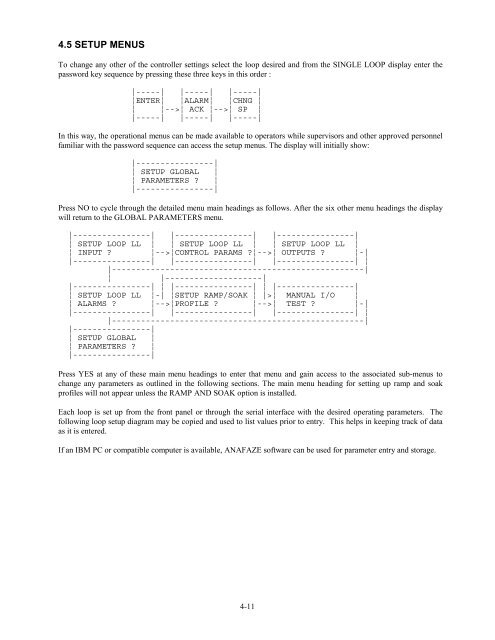12LS Controller Installation and Operation Manual, Rev 3 ... - Watlow
12LS Controller Installation and Operation Manual, Rev 3 ... - Watlow
12LS Controller Installation and Operation Manual, Rev 3 ... - Watlow
You also want an ePaper? Increase the reach of your titles
YUMPU automatically turns print PDFs into web optimized ePapers that Google loves.
4.5 SETUP MENUSTo change any other of the controller settings select the loop desired <strong>and</strong> from the SINGLE LOOP display enter thepassword key sequence by pressing these three keys in this order :|-----| |-----| |-----|¦ENTER¦ ¦ALARM¦ ¦CHNG ¦¦ ¦-->¦ ACK ¦-->¦ SP ¦|-----| |-----| |-----|In this way, the operational menus can be made available to operators while supervisors <strong>and</strong> other approved personnelfamiliar with the password sequence can access the setup menus. The display will initially show:|----------------|¦ SETUP GLOBAL ¦¦ PARAMETERS ? ¦|----------------|Press NO to cycle through the detailed menu main headings as follows. After the six other menu headings the displaywill return to the GLOBAL PARAMETERS menu.|----------------| |----------------| |----------------|¦ SETUP LOOP LL ¦ ¦ SETUP LOOP LL ¦ ¦ SETUP LOOP LL ¦¦ INPUT ? ¦-->¦CONTROL PARAMS ?¦-->¦ OUTPUTS ? ¦-||----------------| |----------------| |----------------| ¦|----------------------------------------------------|¦ |--------------------||----------------| ¦ |----------------| ¦ |----------------|¦ SETUP LOOP LL ¦-| ¦SETUP RAMP/SOAK ¦ |>¦ MANUAL I/O ¦¦ ALARMS ? ¦-->¦PROFILE ? ¦-->¦ TEST ? ¦-||----------------| |----------------| |----------------| ¦|----------------------------------------------------||----------------|¦ SETUP GLOBAL ¦¦ PARAMETERS ? ¦|----------------|Press YES at any of these main menu headings to enter that menu <strong>and</strong> gain access to the associated sub-menus tochange any parameters as outlined in the following sections. The main menu heading for setting up ramp <strong>and</strong> soakprofiles will not appear unless the RAMP AND SOAK option is installed.Each loop is set up from the front panel or through the serial interface with the desired operating parameters. Thefollowing loop setup diagram may be copied <strong>and</strong> used to list values prior to entry. This helps in keeping track of dataas it is entered.If an IBM PC or compatible computer is available, ANAFAZE software can be used for parameter entry <strong>and</strong> storage.4-11