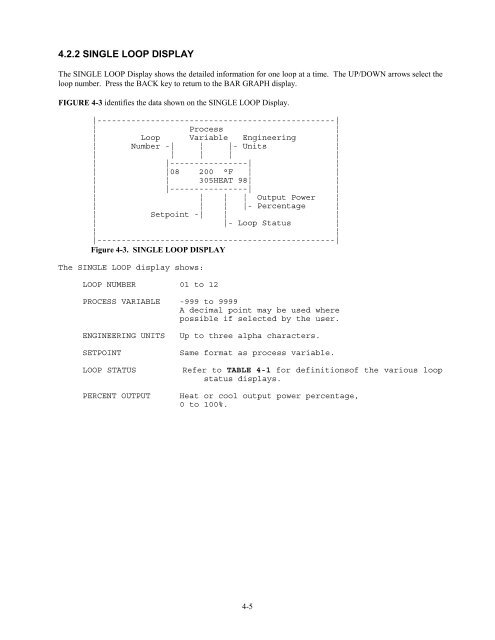12LS Controller Installation and Operation Manual, Rev 3 ... - Watlow
12LS Controller Installation and Operation Manual, Rev 3 ... - Watlow
12LS Controller Installation and Operation Manual, Rev 3 ... - Watlow
You also want an ePaper? Increase the reach of your titles
YUMPU automatically turns print PDFs into web optimized ePapers that Google loves.
4.2.2 SINGLE LOOP DISPLAYThe SINGLE LOOP Display shows the detailed information for one loop at a time. The UP/DOWN arrows select theloop number. Press the BACK key to return to the BAR GRAPH display.FIGURE 4-3 identifies the data shown on the SINGLE LOOP Display.|-------------------------------------------------|¦ Process ¦¦ Loop Variable Engineering ¦¦ Number -| ¦ |- Units ¦¦ ¦ ¦ ¦ ¦¦ |----------------| ¦¦ ¦08 200 °F ¦ ¦¦ ¦ 305HEAT 98¦ ¦¦ |----------------| ¦¦ ¦ ¦ ¦ Output Power ¦¦ ¦ ¦ |- Percentage ¦¦ Setpoint -| ¦ ¦¦ |- Loop Status ¦¦ ¦|-------------------------------------------------|Figure 4-3. SINGLE LOOP DISPLAYThe SINGLE LOOP display shows:LOOP NUMBER 01 to 12PROCESS VARIABLE -999 to 9999A decimal point may be used wherepossible if selected by the user.ENGINEERING UNITSSETPOINTLOOP STATUSPERCENT OUTPUTUp to three alpha characters.Same format as process variable.Refer to TABLE 4-1 for definitionsof the various loopstatus displays.Heat or cool output power percentage,0 to 100%.4-5