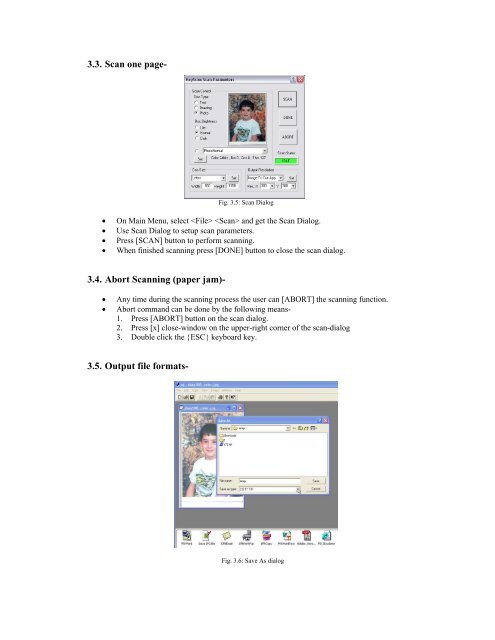Create successful ePaper yourself
Turn your PDF publications into a flip-book with our unique Google optimized e-Paper software.
3.3. Scan one page-Fig. 3.5: Scan DialogOn Main Menu, select and get the Scan Dialog.Use Scan Dialog to setup scan parameters.Press [SCAN] button to perform scanning.When finished scanning press [DONE] button to close the scan dialog.3.4. Abort Scanning (paper jam)-Any time during the scanning process the user can [ABORT] the scanning function.Abort command can be done by the following means-1. Press [ABORT] button on the scan dialog.2. Press [x] close-window on the upper-right corner of the scan-dialog3. Double click the {ESC} keyboard key.3.5. Output file formats-Fig. 3.6: Save As dialog