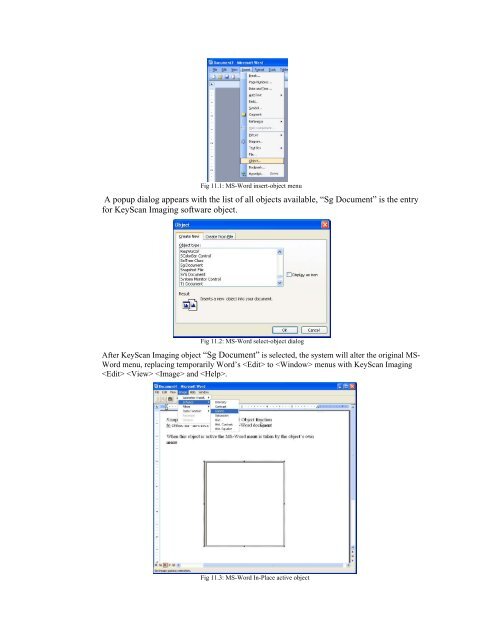Create successful ePaper yourself
Turn your PDF publications into a flip-book with our unique Google optimized e-Paper software.
Fig 11.1: MS-Word insert-object menuA popup dialog appears with the list of all objects available, “Sg Document” is the entryfor <strong>KeyScan</strong> Imaging software object.Fig 11.2: MS-Word select-object dialogAfter <strong>KeyScan</strong> Imaging object “Sg Document” is selected, the system will alter the original MS-Word menu, replacing temporarily Word’s to menus with <strong>KeyScan</strong> Imaging and .Fig 11.3: MS-Word In-Place active object