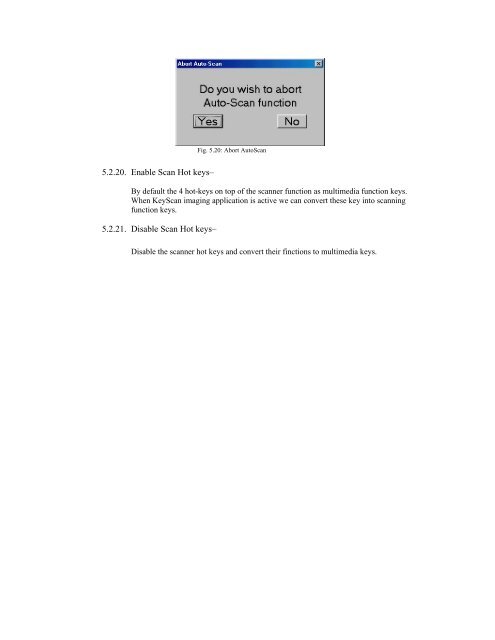You also want an ePaper? Increase the reach of your titles
YUMPU automatically turns print PDFs into web optimized ePapers that Google loves.
Fig. 5.20: Abort AutoScan5.2.20. Enable Scan Hot keys–By default the 4 hot-keys on top of the scanner function as multimedia function keys.When <strong>KeyScan</strong> imaging application is active we can convert these key into scanningfunction keys.5.2.21. Disable Scan Hot keys–Disable the scanner hot keys and convert their finctions to multimedia keys.