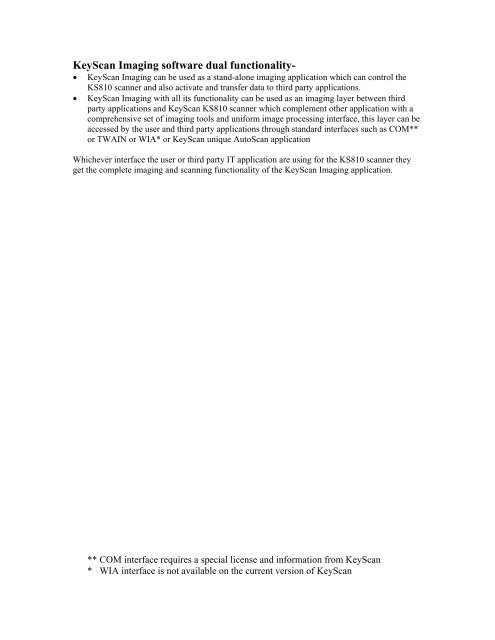Create successful ePaper yourself
Turn your PDF publications into a flip-book with our unique Google optimized e-Paper software.
<strong>KeyScan</strong> Imaging software dual functionality-<strong>KeyScan</strong> Imaging can be used as a stand-alone imaging application which can control the<strong>KS810</strong> scanner and also activate and transfer data to third party applications.<strong>KeyScan</strong> Imaging with all its functionality can be used as an imaging layer between thirdparty applications and <strong>KeyScan</strong> <strong>KS810</strong> scanner which complement other application with acomprehensive set of imaging tools and uniform image processing interface, this layer can beaccessed by the user and third party applications through standard interfaces such as COM**or TWAIN or WIA* or <strong>KeyScan</strong> unique AutoScan applicationWhichever interface the user or third party IT application are using for the <strong>KS810</strong> scanner theyget the complete imaging and scanning functionality of the <strong>KeyScan</strong> Imaging application.** COM interface requires a special license and information from <strong>KeyScan</strong>* WIA interface is not available on the current version of <strong>KeyScan</strong>