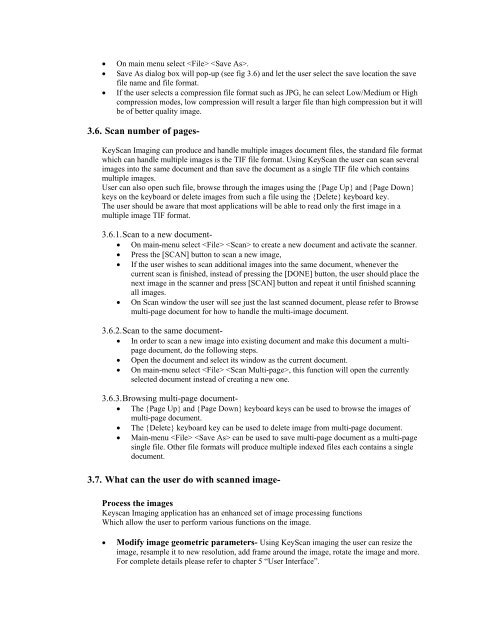Create successful ePaper yourself
Turn your PDF publications into a flip-book with our unique Google optimized e-Paper software.
On main menu select .Save As dialog box will pop-up (see fig 3.6) and let the user select the save location the savefile name and file format.If the user selects a compression file format such as JPG, he can select Low/Medium or Highcompression modes, low compression will result a larger file than high compression but it willbe of better quality image.3.6. Scan number of pages-<strong>KeyScan</strong> Imaging can produce and handle multiple images document files, the standard file formatwhich can handle multiple images is the TIF file format. Using <strong>KeyScan</strong> the user can scan severalimages into the same document and than save the document as a single TIF file which containsmultiple images.<strong>User</strong> can also open such file, browse through the images using the {Page Up} and {Page Down}keys on the keyboard or delete images from such a file using the {Delete} keyboard key.The user should be aware that most applications will be able to read only the first image in amultiple image TIF format.3.6.1. Scan to a new document- On main-menu select to create a new document and activate the scanner. Press the [SCAN] button to scan a new image, If the user wishes to scan additional images into the same document, whenever thecurrent scan is finished, instead of pressing the [DONE] button, the user should place thenext image in the scanner and press [SCAN] button and repeat it until finished scanningall images. On Scan window the user will see just the last scanned document, please refer to Browsemulti-page document for how to handle the multi-image document.3.6.2. Scan to the same document- In order to scan a new image into existing document and make this document a multipagedocument, do the following steps. Open the document and select its window as the current document. On main-menu select , this function will open the currentlyselected document instead of creating a new one.3.6.3. Browsing multi-page document- The {Page Up} and {Page Down} keyboard keys can be used to browse the images ofmulti-page document. The {Delete} keyboard key can be used to delete image from multi-page document. Main-menu can be used to save multi-page document as a multi-pagesingle file. Other file formats will produce multiple indexed files each contains a singledocument.3.7. What can the user do with scanned image-Process the imagesKeyscan Imaging application has an enhanced set of image processing functionsWhich allow the user to perform various functions on the image.Modify image geometric parameters- Using <strong>KeyScan</strong> imaging the user can resize theimage, resample it to new resolution, add frame around the image, rotate the image and more.For complete details please refer to chapter 5 “<strong>User</strong> Interface”.