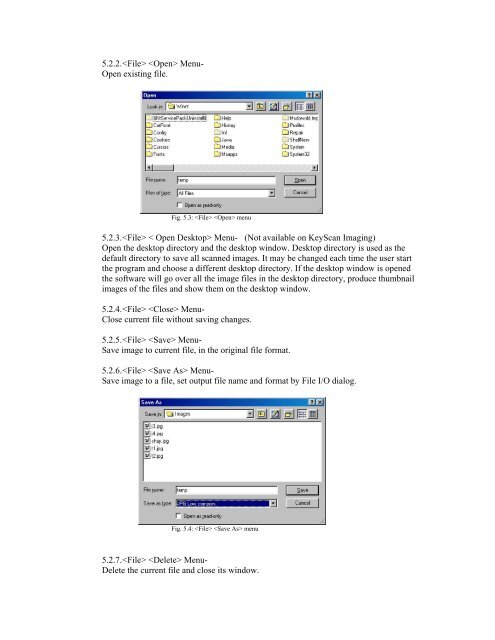Create successful ePaper yourself
Turn your PDF publications into a flip-book with our unique Google optimized e-Paper software.
5.2.2. Menu-Open existing file.Fig. 5.3: menu5.2.3. < Open Desktop> Menu- (Not available on <strong>KeyScan</strong> Imaging)Open the desktop directory and the desktop window. Desktop directory is used as thedefault directory to save all scanned images. It may be changed each time the user startthe program and choose a different desktop directory. If the desktop window is openedthe software will go over all the image files in the desktop directory, produce thumbnailimages of the files and show them on the desktop window.5.2.4. Menu-Close current file without saving changes.5.2.5. Menu-Save image to current file, in the original file format.5.2.6. Menu-Save image to a file, set output file name and format by File I/O dialog.Fig. 5.4: menu5.2.7. Menu-Delete the current file and close its window.