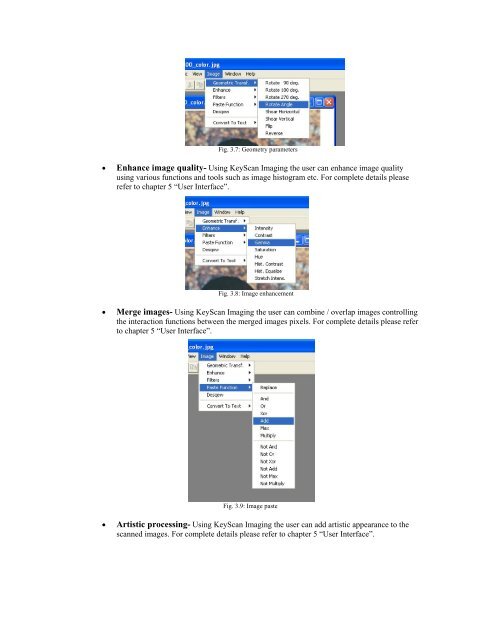Create successful ePaper yourself
Turn your PDF publications into a flip-book with our unique Google optimized e-Paper software.
Fig. 3.7: Geometry parametersEnhance image quality- Using <strong>KeyScan</strong> Imaging the user can enhance image qualityusing various functions and tools such as image histogram etc. For complete details pleaserefer to chapter 5 “<strong>User</strong> Interface”.Fig. 3.8: Image enhancementMerge images- Using <strong>KeyScan</strong> Imaging the user can combine / overlap images controllingthe interaction functions between the merged images pixels. For complete details please referto chapter 5 “<strong>User</strong> Interface”.Fig. 3.9: Image pasteArtistic processing- Using <strong>KeyScan</strong> Imaging the user can add artistic appearance to thescanned images. For complete details please refer to chapter 5 “<strong>User</strong> Interface”.