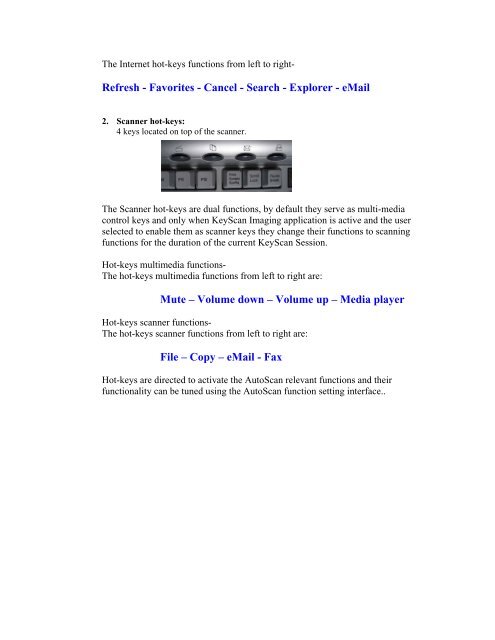Create successful ePaper yourself
Turn your PDF publications into a flip-book with our unique Google optimized e-Paper software.
The Internet hot-keys functions from left to right-Refresh - Favorites - Cancel - Search - Explorer - eMail2. Scanner hot-keys:4 keys located on top of the scanner.The Scanner hot-keys are dual functions, by default they serve as multi-mediacontrol keys and only when <strong>KeyScan</strong> Imaging application is active and the userselected to enable them as scanner keys they change their functions to scanningfunctions for the duration of the current <strong>KeyScan</strong> Session.Hot-keys multimedia functions-The hot-keys multimedia functions from left to right are:Mute – Volume down – Volume up – Media playerHot-keys scanner functions-The hot-keys scanner functions from left to right are:File – Copy – eMail - FaxHot-keys are directed to activate the AutoScan relevant functions and theirfunctionality can be tuned using the AutoScan function setting interface..