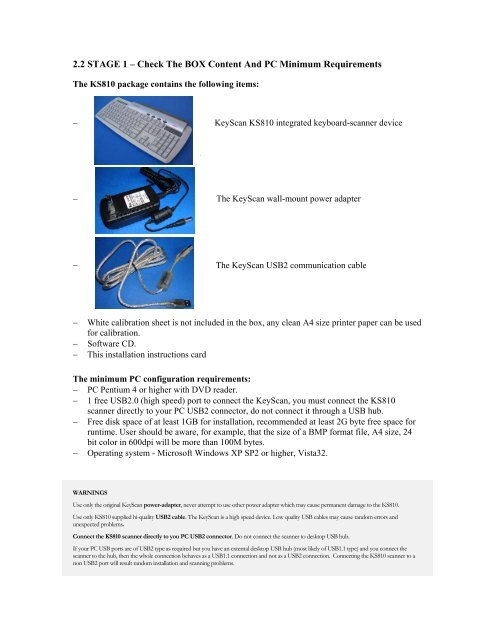Create successful ePaper yourself
Turn your PDF publications into a flip-book with our unique Google optimized e-Paper software.
2.2 STAGE 1 – Check The BOX Content And PC Minimum RequirementsThe <strong>KS810</strong> package contains the following items:<strong>KeyScan</strong> <strong>KS810</strong> integrated keyboard-scanner deviceThe <strong>KeyScan</strong> wall-mount power adapterThe <strong>KeyScan</strong> USB2 communication cableWhite calibration sheet is not included in the box, any clean A4 size printer paper can be usedfor calibration.Software CD.This installation instructions cardThe minimum PC configuration requirements: PC Pentium 4 or higher with DVD reader. 1 free USB2.0 (high speed) port to connect the <strong>KeyScan</strong>, you must connect the <strong>KS810</strong>scanner directly to your PC USB2 connector, do not connect it through a USB hub. Free disk space of at least 1GB for installation, recommended at least 2G byte free space forruntime. <strong>User</strong> should be aware, for example, that the size of a BMP format file, A4 size, 24bit color in 600dpi will be more than 100M bytes. Operating system - Microsoft Windows XP SP2 or higher, Vista32.WARNINGSUse only the original <strong>KeyScan</strong> power-adapter, never attempt to use other power adapter which may cause permanent damage to the <strong>KS810</strong>.Use only <strong>KS810</strong> supplied hi-quality USB2 cable. The <strong>KeyScan</strong> is a high speed device. Low quality USB cables may cause random errors andunexpected problems.Connect the <strong>KS810</strong> scanner directly to you PC USB2 connector. Do not connect the scanner to desktop USB hub.If your PC USB ports are of USB2 type as required but you have an external desktop USB hub (most likely of USB1.1 type) and you connect thescanner to the hub, then the whole connection behaves as a USB1.1 connection and not as a USB2 connection. Connecting the <strong>KS810</strong> scanner to anon USB2 port will result random installation and scanning problems.