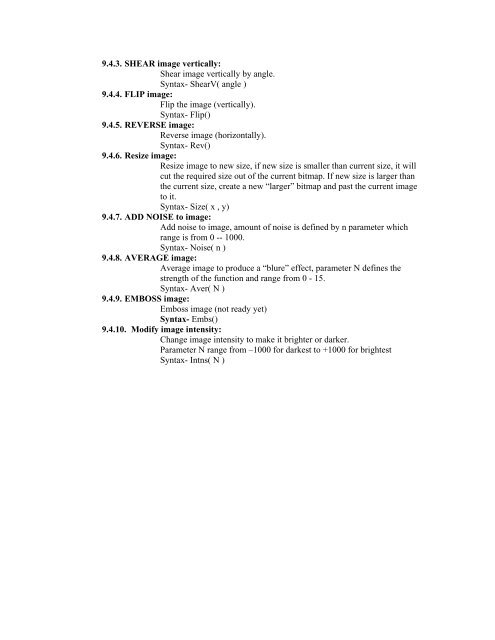Create successful ePaper yourself
Turn your PDF publications into a flip-book with our unique Google optimized e-Paper software.
9.4.3. SHEAR image vertically:Shear image vertically by angle.Syntax- ShearV( angle )9.4.4. FLIP image:Flip the image (vertically).Syntax- Flip()9.4.5. REVERSE image:Reverse image (horizontally).Syntax- Rev()9.4.6. Resize image:Resize image to new size, if new size is smaller than current size, it willcut the required size out of the current bitmap. If new size is larger thanthe current size, create a new “larger” bitmap and past the current imageto it.Syntax- Size( x , y)9.4.7. ADD NOISE to image:Add noise to image, amount of noise is defined by n parameter whichrange is from 0 -- 1000.Syntax- Noise( n )9.4.8. AVERAGE image:Average image to produce a “blure” effect, parameter N defines thestrength of the function and range from 0 - 15.Syntax- Aver( N )9.4.9. EMBOSS image:Emboss image (not ready yet)Syntax- Embs()9.4.10. Modify image intensity:Change image intensity to make it brighter or darker.Parameter N range from –1000 for darkest to +1000 for brightestSyntax- Intns( N )