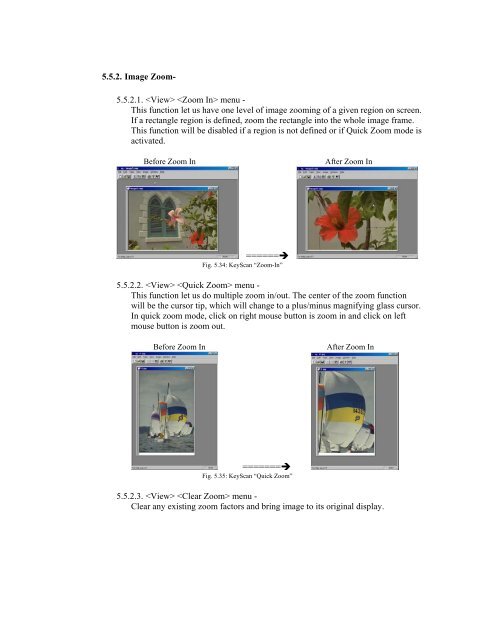You also want an ePaper? Increase the reach of your titles
YUMPU automatically turns print PDFs into web optimized ePapers that Google loves.
5.5.2. Image Zoom-5.5.2.1. menu -This function let us have one level of image zooming of a given region on screen.If a rectangle region is defined, zoom the rectangle into the whole image frame.This function will be disabled if a region is not defined or if Quick Zoom mode isactivated.Before Zoom InAfter Zoom In======Fig. 5.34: <strong>KeyScan</strong> “Zoom-In”5.5.2.2. menu -This function let us do multiple zoom in/out. The center of the zoom functionwill be the cursor tip, which will change to a plus/minus magnifying glass cursor.In quick zoom mode, click on right mouse button is zoom in and click on leftmouse button is zoom out.Before Zoom InAfter Zoom In=======Fig. 5.35: <strong>KeyScan</strong> “Quick Zoom”5.5.2.3. menu -Clear any existing zoom factors and bring image to its original display.