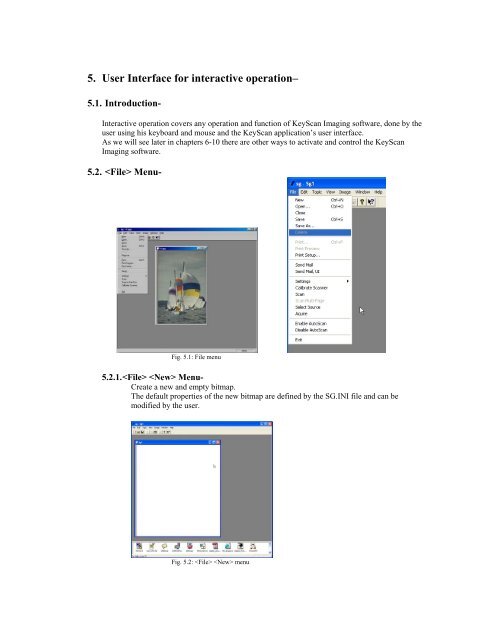You also want an ePaper? Increase the reach of your titles
YUMPU automatically turns print PDFs into web optimized ePapers that Google loves.
5. <strong>User</strong> Interface for interactive operation–5.1. Introduction-Interactive operation covers any operation and function of <strong>KeyScan</strong> Imaging software, done by theuser using his keyboard and mouse and the <strong>KeyScan</strong> application’s user interface.As we will see later in chapters 6-10 there are other ways to activate and control the <strong>KeyScan</strong>Imaging software.5.2. Menu-Fig. 5.1: File menu5.2.1. Menu-Create a new and empty bitmap.The default properties of the new bitmap are defined by the SG.INI file and can bemodified by the user.Fig. 5.2: menu