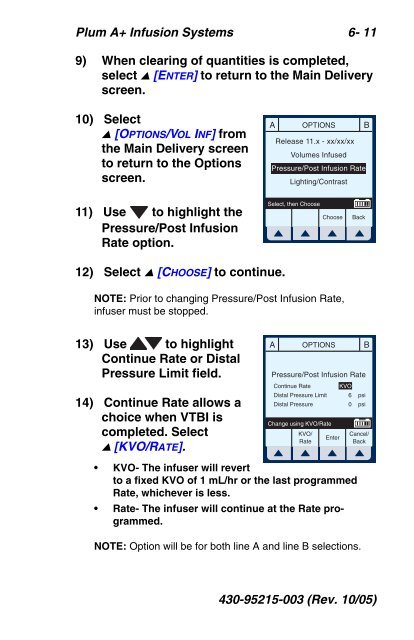Abbott Hospira Plum A Plus and Plum A Plus 3 version 11.6 Infusion ...
Abbott Hospira Plum A Plus and Plum A Plus 3 version 11.6 Infusion ...
Abbott Hospira Plum A Plus and Plum A Plus 3 version 11.6 Infusion ...
Create successful ePaper yourself
Turn your PDF publications into a flip-book with our unique Google optimized e-Paper software.
<strong>Plum</strong> A+ <strong>Infusion</strong> Systems 6- 119) When clearing of quantities is completed,select [ENTER] to return to the Main Deliveryscreen.10) Select [OPTIONS/VOL INF] fromthe Main Delivery screento return to the Optionsscreen.A OPTIONS BRelease 11.x - xx/xx/xxVolumes InfusedPressure/Post <strong>Infusion</strong> RateLighting/Contrast11) Use to highlight thePressure/Post <strong>Infusion</strong>Rate option.Select, then ChooseChooseBack12) Select [CHOOSE] to continue.NOTE: Prior to changing Pressure/Post <strong>Infusion</strong> Rate,infuser must be stopped.13) Use to highlightContinue Rate or DistalPressure Limit field.14) Continue Rate allows achoice when VTBI iscompleted. Select [KVO/RATE].AOPTIONSPressure/Post <strong>Infusion</strong> RateContinue RateDistal Pressure LimitDistal PressureKVO60psipsiChange using KVO/RateKVO/EnterRateBCancel/Back• KVO- The infuser will revertto a fixed KVO of 1 mL/hr or the last programmedRate, whichever is less.• Rate- The infuser will continue at the Rate programmed.NOTE: Option will be for both line A <strong>and</strong> line B selections.430-95215-003 (Rev. 10/05)