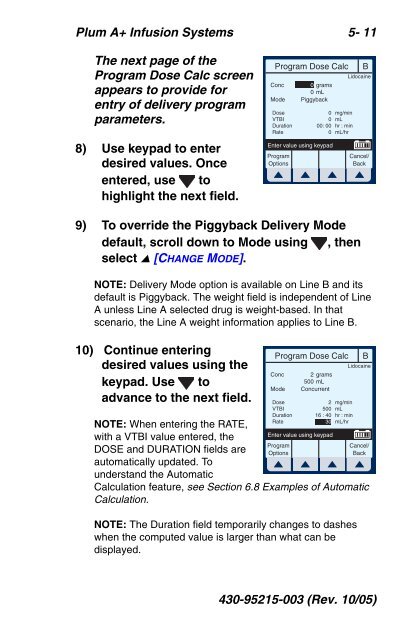Abbott Hospira Plum A Plus and Plum A Plus 3 version 11.6 Infusion ...
Abbott Hospira Plum A Plus and Plum A Plus 3 version 11.6 Infusion ...
Abbott Hospira Plum A Plus and Plum A Plus 3 version 11.6 Infusion ...
Create successful ePaper yourself
Turn your PDF publications into a flip-book with our unique Google optimized e-Paper software.
<strong>Plum</strong> A+ <strong>Infusion</strong> Systems 5- 11The next page of theProgram Dose Calc screenappears to provide forentry of delivery programparameters.8) Use keypad to enterdesired values. Onceentered, use tohighlight the next field.Program Dose CalcConc 0 grams0 mLMode PiggybackDoseVTBIDurationRateEnter value using keypadProgramOptions0 mg/min0 mL00: 00 hr : min0 mL/hrBLidocaineCancel/Back9) To override the Piggyback Delivery Modedefault, scroll down to Mode using , thenselect [CHANGE MODE].NOTE: Delivery Mode option is available on Line B <strong>and</strong> itsdefault is Piggyback. The weight field is independent of LineA unless Line A selected drug is weight-based. In thatscenario, the Line A weight information applies to Line B.10) Continue enteringdesired values using thekeypad. Use toadvance to the next field.NOTE: When entering the RATE,with a VTBI value entered, theDOSE <strong>and</strong> DURATION fields areautomatically updated. Tounderst<strong>and</strong> the AutomaticProgram Dose CalcConc 2 grams500 mLMode ConcurrentDoseVTBIDurationRateEnter value using keypadProgramOptions2 mg/min500 mL16 : 40 hr : min30 mL/hrCalculation feature, see Section 6.8 Examples of AutomaticCalculation.NOTE: The Duration field temporarily changes to dasheswhen the computed value is larger than what can bedisplayed.BLidocaineCancel/Back430-95215-003 (Rev. 10/05)