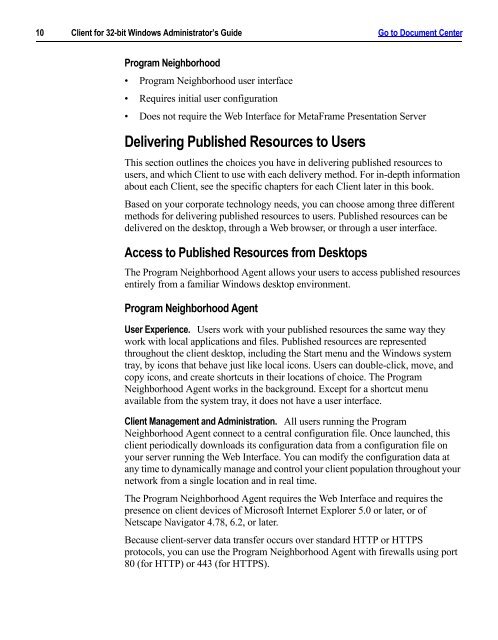Client for 32-bit Windows Administrator's Guide - Citrix Knowledge ...
Client for 32-bit Windows Administrator's Guide - Citrix Knowledge ...
Client for 32-bit Windows Administrator's Guide - Citrix Knowledge ...
- No tags were found...
You also want an ePaper? Increase the reach of your titles
YUMPU automatically turns print PDFs into web optimized ePapers that Google loves.
10 <strong>Client</strong> <strong>for</strong> <strong>32</strong>-<strong>bit</strong> <strong>Windows</strong> Administrator’s <strong>Guide</strong> Go to Document CenterProgram Neighborhood• Program Neighborhood user interface• Requires initial user configuration• Does not require the Web Interface <strong>for</strong> MetaFrame Presentation ServerDelivering Published Resources to UsersThis section outlines the choices you have in delivering published resources tousers, and which <strong>Client</strong> to use with each delivery method. For in-depth in<strong>for</strong>mationabout each <strong>Client</strong>, see the specific chapters <strong>for</strong> each <strong>Client</strong> later in this book.Based on your corporate technology needs, you can choose among three differentmethods <strong>for</strong> delivering published resources to users. Published resources can bedelivered on the desktop, through a Web browser, or through a user interface.Access to Published Resources from DesktopsThe Program Neighborhood Agent allows your users to access published resourcesentirely from a familiar <strong>Windows</strong> desktop environment.Program Neighborhood AgentUser Experience. Users work with your published resources the same way theywork with local applications and files. Published resources are representedthroughout the client desktop, including the Start menu and the <strong>Windows</strong> systemtray, by icons that behave just like local icons. Users can double-click, move, andcopy icons, and create shortcuts in their locations of choice. The ProgramNeighborhood Agent works in the background. Except <strong>for</strong> a shortcut menuavailable from the system tray, it does not have a user interface.<strong>Client</strong> Management and Administration. All users running the ProgramNeighborhood Agent connect to a central configuration file. Once launched, thisclient periodically downloads its configuration data from a configuration file onyour server running the Web Interface. You can modify the configuration data atany time to dynamically manage and control your client population throughout yournetwork from a single location and in real time.The Program Neighborhood Agent requires the Web Interface and requires thepresence on client devices of Microsoft Internet Explorer 5.0 or later, or ofNetscape Navigator 4.78, 6.2, or later.Because client-server data transfer occurs over standard HTTP or HTTPSprotocols, you can use the Program Neighborhood Agent with firewalls using port80 (<strong>for</strong> HTTP) or 443 (<strong>for</strong> HTTPS).