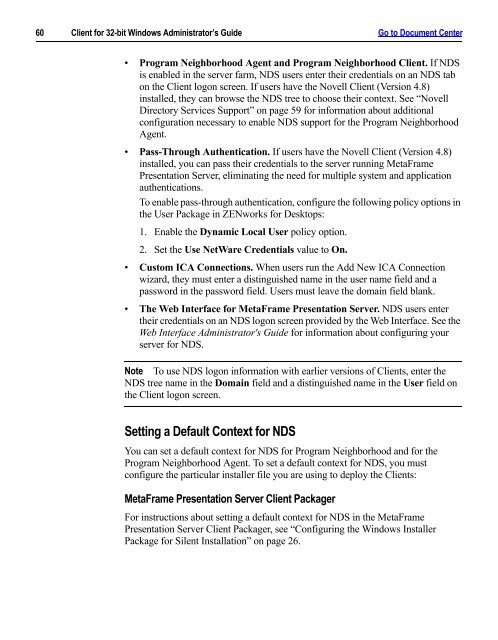Client for 32-bit Windows Administrator's Guide - Citrix Knowledge ...
Client for 32-bit Windows Administrator's Guide - Citrix Knowledge ...
Client for 32-bit Windows Administrator's Guide - Citrix Knowledge ...
- No tags were found...
Create successful ePaper yourself
Turn your PDF publications into a flip-book with our unique Google optimized e-Paper software.
60 <strong>Client</strong> <strong>for</strong> <strong>32</strong>-<strong>bit</strong> <strong>Windows</strong> Administrator’s <strong>Guide</strong> Go to Document Center• Program Neighborhood Agent and Program Neighborhood <strong>Client</strong>. If NDSis enabled in the server farm, NDS users enter their credentials on an NDS tabon the <strong>Client</strong> logon screen. If users have the Novell <strong>Client</strong> (Version 4.8)installed, they can browse the NDS tree to choose their context. See “NovellDirectory Services Support” on page 59 <strong>for</strong> in<strong>for</strong>mation about additionalconfiguration necessary to enable NDS support <strong>for</strong> the Program NeighborhoodAgent.• Pass-Through Authentication. If users have the Novell <strong>Client</strong> (Version 4.8)installed, you can pass their credentials to the server running MetaFramePresentation Server, eliminating the need <strong>for</strong> multiple system and applicationauthentications.To enable pass-through authentication, configure the following policy options inthe User Package in ZENworks <strong>for</strong> Desktops:1. Enable the Dynamic Local User policy option.2. Set the Use NetWare Credentials value to On.• Custom ICA Connections. When users run the Add New ICA Connectionwizard, they must enter a distinguished name in the user name field and apassword in the password field. Users must leave the domain field blank.• The Web Interface <strong>for</strong> MetaFrame Presentation Server. NDS users entertheir credentials on an NDS logon screen provided by the Web Interface. See theWeb Interface <strong>Administrator's</strong> <strong>Guide</strong> <strong>for</strong> in<strong>for</strong>mation about configuring yourserver <strong>for</strong> NDS.Note To use NDS logon in<strong>for</strong>mation with earlier versions of <strong>Client</strong>s, enter theNDS tree name in the Domain field and a distinguished name in the User field onthe <strong>Client</strong> logon screen.Setting a Default Context <strong>for</strong> NDSYou can set a default context <strong>for</strong> NDS <strong>for</strong> Program Neighborhood and <strong>for</strong> theProgram Neighborhood Agent. To set a default context <strong>for</strong> NDS, you mustconfigure the particular installer file you are using to deploy the <strong>Client</strong>s:MetaFrame Presentation Server <strong>Client</strong> PackagerFor instructions about setting a default context <strong>for</strong> NDS in the MetaFramePresentation Server <strong>Client</strong> Packager, see “Configuring the <strong>Windows</strong> InstallerPackage <strong>for</strong> Silent Installation” on page 26.