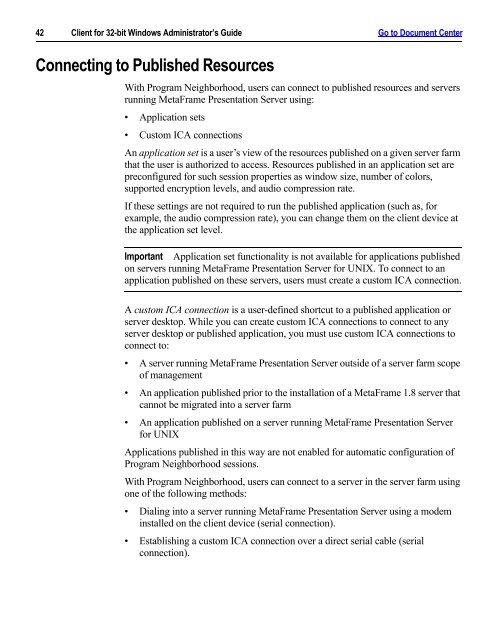Client for 32-bit Windows Administrator's Guide - Citrix Knowledge ...
Client for 32-bit Windows Administrator's Guide - Citrix Knowledge ...
Client for 32-bit Windows Administrator's Guide - Citrix Knowledge ...
- No tags were found...
Create successful ePaper yourself
Turn your PDF publications into a flip-book with our unique Google optimized e-Paper software.
42 <strong>Client</strong> <strong>for</strong> <strong>32</strong>-<strong>bit</strong> <strong>Windows</strong> Administrator’s <strong>Guide</strong> Go to Document CenterConnecting to Published ResourcesWith Program Neighborhood, users can connect to published resources and serversrunning MetaFrame Presentation Server using:• Application sets• Custom ICA connectionsAn application set is a user’s view of the resources published on a given server farmthat the user is authorized to access. Resources published in an application set arepreconfigured <strong>for</strong> such session properties as window size, number of colors,supported encryption levels, and audio compression rate.If these settings are not required to run the published application (such as, <strong>for</strong>example, the audio compression rate), you can change them on the client device atthe application set level.Important Application set functionality is not available <strong>for</strong> applications publishedon servers running MetaFrame Presentation Server <strong>for</strong> UNIX. To connect to anapplication published on these servers, users must create a custom ICA connection.A custom ICA connection is a user-defined shortcut to a published application orserver desktop. While you can create custom ICA connections to connect to anyserver desktop or published application, you must use custom ICA connections toconnect to:• A server running MetaFrame Presentation Server outside of a server farm scopeof management• An application published prior to the installation of a MetaFrame 1.8 server thatcannot be migrated into a server farm• An application published on a server running MetaFrame Presentation Server<strong>for</strong> UNIXApplications published in this way are not enabled <strong>for</strong> automatic configuration ofProgram Neighborhood sessions.With Program Neighborhood, users can connect to a server in the server farm usingone of the following methods:• Dialing into a server running MetaFrame Presentation Server using a modeminstalled on the client device (serial connection).• Establishing a custom ICA connection over a direct serial cable (serialconnection).