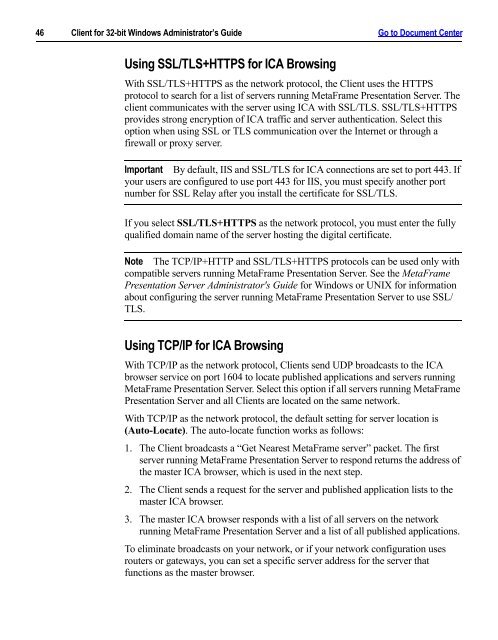Client for 32-bit Windows Administrator's Guide - Citrix Knowledge ...
Client for 32-bit Windows Administrator's Guide - Citrix Knowledge ...
Client for 32-bit Windows Administrator's Guide - Citrix Knowledge ...
- No tags were found...
You also want an ePaper? Increase the reach of your titles
YUMPU automatically turns print PDFs into web optimized ePapers that Google loves.
46 <strong>Client</strong> <strong>for</strong> <strong>32</strong>-<strong>bit</strong> <strong>Windows</strong> Administrator’s <strong>Guide</strong> Go to Document CenterUsing SSL/TLS+HTTPS <strong>for</strong> ICA BrowsingWith SSL/TLS+HTTPS as the network protocol, the <strong>Client</strong> uses the HTTPSprotocol to search <strong>for</strong> a list of servers running MetaFrame Presentation Server. Theclient communicates with the server using ICA with SSL/TLS. SSL/TLS+HTTPSprovides strong encryption of ICA traffic and server authentication. Select thisoption when using SSL or TLS communication over the Internet or through afirewall or proxy server.Important By default, IIS and SSL/TLS <strong>for</strong> ICA connections are set to port 443. Ifyour users are configured to use port 443 <strong>for</strong> IIS, you must specify another portnumber <strong>for</strong> SSL Relay after you install the certificate <strong>for</strong> SSL/TLS.If you select SSL/TLS+HTTPS as the network protocol, you must enter the fullyqualified domain name of the server hosting the digital certificate.Note The TCP/IP+HTTP and SSL/TLS+HTTPS protocols can be used only withcompatible servers running MetaFrame Presentation Server. See the MetaFramePresentation Server <strong>Administrator's</strong> <strong>Guide</strong> <strong>for</strong> <strong>Windows</strong> or UNIX <strong>for</strong> in<strong>for</strong>mationabout configuring the server running MetaFrame Presentation Server to use SSL/TLS.Using TCP/IP <strong>for</strong> ICA BrowsingWith TCP/IP as the network protocol, <strong>Client</strong>s send UDP broadcasts to the ICAbrowser service on port 1604 to locate published applications and servers runningMetaFrame Presentation Server. Select this option if all servers running MetaFramePresentation Server and all <strong>Client</strong>s are located on the same network.With TCP/IP as the network protocol, the default setting <strong>for</strong> server location is(Auto-Locate). The auto-locate function works as follows:1. The <strong>Client</strong> broadcasts a “Get Nearest MetaFrame server” packet. The firstserver running MetaFrame Presentation Server to respond returns the address ofthe master ICA browser, which is used in the next step.2. The <strong>Client</strong> sends a request <strong>for</strong> the server and published application lists to themaster ICA browser.3. The master ICA browser responds with a list of all servers on the networkrunning MetaFrame Presentation Server and a list of all published applications.To eliminate broadcasts on your network, or if your network configuration usesrouters or gateways, you can set a specific server address <strong>for</strong> the server thatfunctions as the master browser.