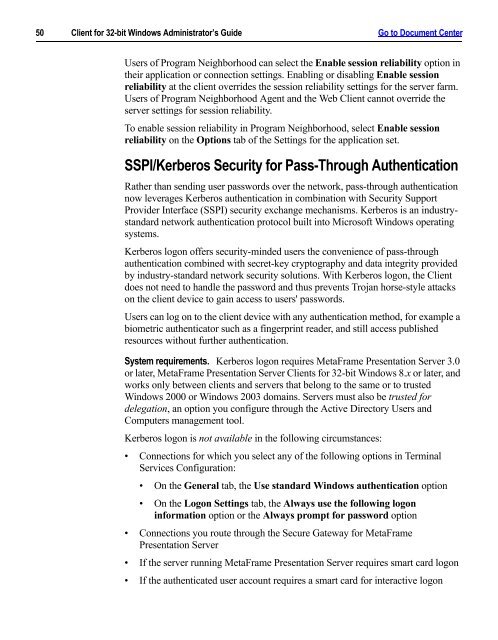Client for 32-bit Windows Administrator's Guide - Citrix Knowledge ...
Client for 32-bit Windows Administrator's Guide - Citrix Knowledge ...
Client for 32-bit Windows Administrator's Guide - Citrix Knowledge ...
- No tags were found...
You also want an ePaper? Increase the reach of your titles
YUMPU automatically turns print PDFs into web optimized ePapers that Google loves.
50 <strong>Client</strong> <strong>for</strong> <strong>32</strong>-<strong>bit</strong> <strong>Windows</strong> Administrator’s <strong>Guide</strong> Go to Document CenterUsers of Program Neighborhood can select the Enable session reliability option intheir application or connection settings. Enabling or disabling Enable sessionreliability at the client overrides the session reliability settings <strong>for</strong> the server farm.Users of Program Neighborhood Agent and the Web <strong>Client</strong> cannot override theserver settings <strong>for</strong> session reliability.To enable session reliability in Program Neighborhood, select Enable sessionreliability on the Options tab of the Settings <strong>for</strong> the application set.SSPI/Kerberos Security <strong>for</strong> Pass-Through AuthenticationRather than sending user passwords over the network, pass-through authenticationnow leverages Kerberos authentication in combination with Security SupportProvider Interface (SSPI) security exchange mechanisms. Kerberos is an industrystandardnetwork authentication protocol built into Microsoft <strong>Windows</strong> operatingsystems.Kerberos logon offers security-minded users the convenience of pass-throughauthentication combined with secret-key cryptography and data integrity providedby industry-standard network security solutions. With Kerberos logon, the <strong>Client</strong>does not need to handle the password and thus prevents Trojan horse-style attackson the client device to gain access to users' passwords.Users can log on to the client device with any authentication method, <strong>for</strong> example abiometric authenticator such as a fingerprint reader, and still access publishedresources without further authentication.System requirements. Kerberos logon requires MetaFrame Presentation Server 3.0or later, MetaFrame Presentation Server <strong>Client</strong>s <strong>for</strong> <strong>32</strong>-<strong>bit</strong> <strong>Windows</strong> 8.x or later, andworks only between clients and servers that belong to the same or to trusted<strong>Windows</strong> 2000 or <strong>Windows</strong> 2003 domains. Servers must also be trusted <strong>for</strong>delegation, an option you configure through the Active Directory Users andComputers management tool.Kerberos logon is not available in the following circumstances:• Connections <strong>for</strong> which you select any of the following options in TerminalServices Configuration:• On the General tab, the Use standard <strong>Windows</strong> authentication option• On the Logon Settings tab, the Always use the following logonin<strong>for</strong>mation option or the Always prompt <strong>for</strong> password option• Connections you route through the Secure Gateway <strong>for</strong> MetaFramePresentation Server• If the server running MetaFrame Presentation Server requires smart card logon• If the authenticated user account requires a smart card <strong>for</strong> interactive logon