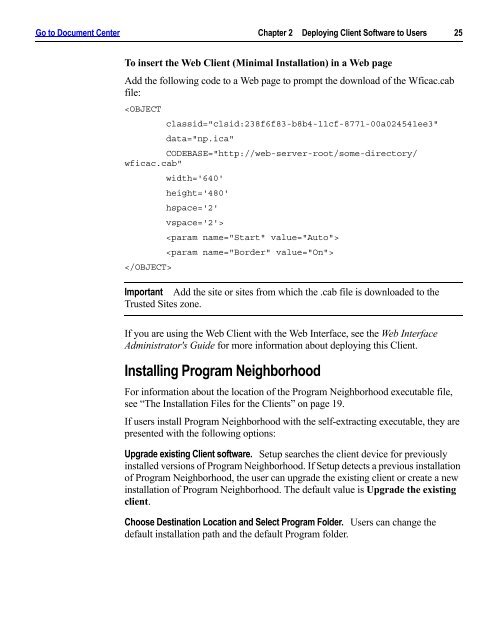Client for 32-bit Windows Administrator's Guide - Citrix Knowledge ...
Client for 32-bit Windows Administrator's Guide - Citrix Knowledge ...
Client for 32-bit Windows Administrator's Guide - Citrix Knowledge ...
- No tags were found...
Create successful ePaper yourself
Turn your PDF publications into a flip-book with our unique Google optimized e-Paper software.
Go to Document Center Chapter 2 Deploying <strong>Client</strong> Software to Users 25To insert the Web <strong>Client</strong> (Minimal Installation) in a Web pageAdd the following code to a Web page to prompt the download of the Wficac.cabfile:Important Add the site or sites from which the .cab file is downloaded to theTrusted Sites zone.If you are using the Web <strong>Client</strong> with the Web Interface, see the Web Interface<strong>Administrator's</strong> <strong>Guide</strong> <strong>for</strong> more in<strong>for</strong>mation about deploying this <strong>Client</strong>.Installing Program NeighborhoodFor in<strong>for</strong>mation about the location of the Program Neighborhood executable file,see “The Installation Files <strong>for</strong> the <strong>Client</strong>s” on page 19.If users install Program Neighborhood with the self-extracting executable, they arepresented with the following options:Upgrade existing <strong>Client</strong> software. Setup searches the client device <strong>for</strong> previouslyinstalled versions of Program Neighborhood. If Setup detects a previous installationof Program Neighborhood, the user can upgrade the existing client or create a newinstallation of Program Neighborhood. The default value is Upgrade the existingclient.Choose Destination Location and Select Program Folder. Users can change thedefault installation path and the default Program folder.