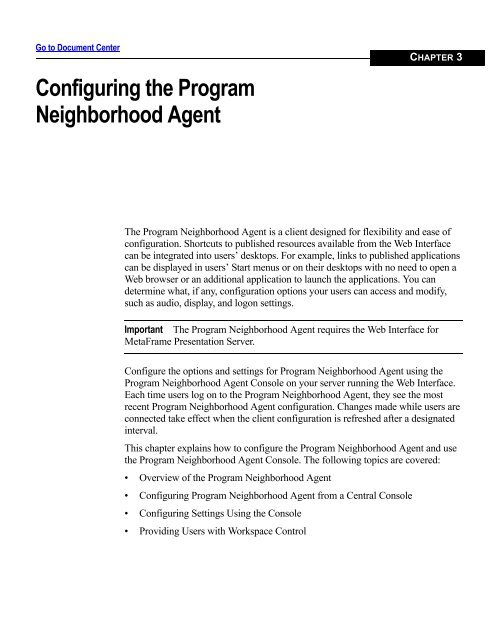Client for 32-bit Windows Administrator's Guide - Citrix Knowledge ...
Client for 32-bit Windows Administrator's Guide - Citrix Knowledge ...
Client for 32-bit Windows Administrator's Guide - Citrix Knowledge ...
- No tags were found...
Create successful ePaper yourself
Turn your PDF publications into a flip-book with our unique Google optimized e-Paper software.
Go to Document CenterConfiguring the ProgramNeighborhood AgentCHAPTER 3The Program Neighborhood Agent is a client designed <strong>for</strong> flexibility and ease ofconfiguration. Shortcuts to published resources available from the Web Interfacecan be integrated into users’ desktops. For example, links to published applicationscan be displayed in users’ Start menus or on their desktops with no need to open aWeb browser or an additional application to launch the applications. You candetermine what, if any, configuration options your users can access and modify,such as audio, display, and logon settings.Important The Program Neighborhood Agent requires the Web Interface <strong>for</strong>MetaFrame Presentation Server.Configure the options and settings <strong>for</strong> Program Neighborhood Agent using theProgram Neighborhood Agent Console on your server running the Web Interface.Each time users log on to the Program Neighborhood Agent, they see the mostrecent Program Neighborhood Agent configuration. Changes made while users areconnected take effect when the client configuration is refreshed after a designatedinterval.This chapter explains how to configure the Program Neighborhood Agent and usethe Program Neighborhood Agent Console. The following topics are covered:• Overview of the Program Neighborhood Agent• Configuring Program Neighborhood Agent from a Central Console• Configuring Settings Using the Console• Providing Users with Workspace Control