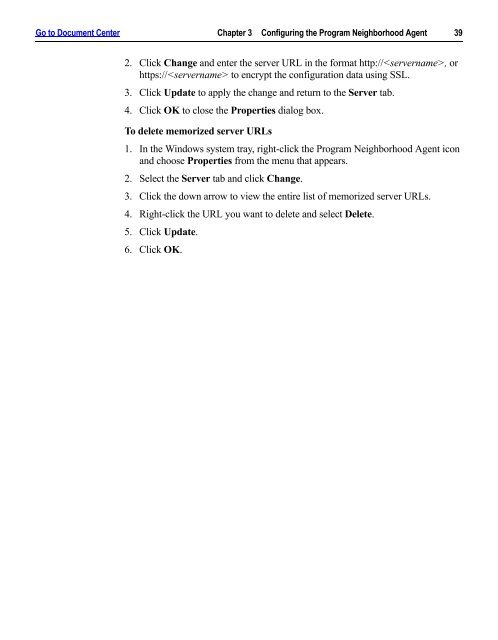Client for 32-bit Windows Administrator's Guide - Citrix Knowledge ...
Client for 32-bit Windows Administrator's Guide - Citrix Knowledge ...
Client for 32-bit Windows Administrator's Guide - Citrix Knowledge ...
- No tags were found...
You also want an ePaper? Increase the reach of your titles
YUMPU automatically turns print PDFs into web optimized ePapers that Google loves.
Go to Document Center Chapter 3 Configuring the Program Neighborhood Agent 392. Click Change and enter the server URL in the <strong>for</strong>mat http://, orhttps:// to encrypt the configuration data using SSL.3. Click Update to apply the change and return to the Server tab.4. Click OK to close the Properties dialog box.To delete memorized server URLs1. In the <strong>Windows</strong> system tray, right-click the Program Neighborhood Agent iconand choose Properties from the menu that appears.2. Select the Server tab and click Change.3. Click the down arrow to view the entire list of memorized server URLs.4. Right-click the URL you want to delete and select Delete.5. Click Update.6. Click OK.