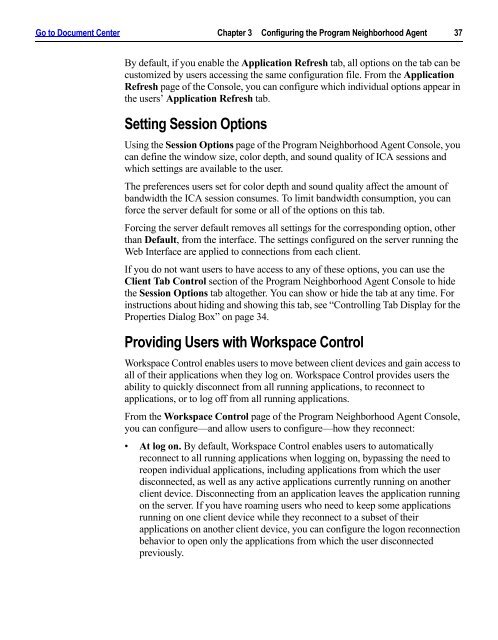Client for 32-bit Windows Administrator's Guide - Citrix Knowledge ...
Client for 32-bit Windows Administrator's Guide - Citrix Knowledge ...
Client for 32-bit Windows Administrator's Guide - Citrix Knowledge ...
- No tags were found...
Create successful ePaper yourself
Turn your PDF publications into a flip-book with our unique Google optimized e-Paper software.
Go to Document Center Chapter 3 Configuring the Program Neighborhood Agent 37By default, if you enable the Application Refresh tab, all options on the tab can becustomized by users accessing the same configuration file. From the ApplicationRefresh page of the Console, you can configure which individual options appear inthe users’ Application Refresh tab.Setting Session OptionsUsing the Session Options page of the Program Neighborhood Agent Console, youcan define the window size, color depth, and sound quality of ICA sessions andwhich settings are available to the user.The preferences users set <strong>for</strong> color depth and sound quality affect the amount ofbandwidth the ICA session consumes. To limit bandwidth consumption, you can<strong>for</strong>ce the server default <strong>for</strong> some or all of the options on this tab.Forcing the server default removes all settings <strong>for</strong> the corresponding option, otherthan Default, from the interface. The settings configured on the server running theWeb Interface are applied to connections from each client.If you do not want users to have access to any of these options, you can use the<strong>Client</strong> Tab Control section of the Program Neighborhood Agent Console to hidethe Session Options tab altogether. You can show or hide the tab at any time. Forinstructions about hiding and showing this tab, see “Controlling Tab Display <strong>for</strong> theProperties Dialog Box” on page 34.Providing Users with Workspace ControlWorkspace Control enables users to move between client devices and gain access toall of their applications when they log on. Workspace Control provides users theability to quickly disconnect from all running applications, to reconnect toapplications, or to log off from all running applications.From the Workspace Control page of the Program Neighborhood Agent Console,you can configure—and allow users to configure—how they reconnect:• At log on. By default, Workspace Control enables users to automaticallyreconnect to all running applications when logging on, bypassing the need toreopen individual applications, including applications from which the userdisconnected, as well as any active applications currently running on anotherclient device. Disconnecting from an application leaves the application runningon the server. If you have roaming users who need to keep some applicationsrunning on one client device while they reconnect to a subset of theirapplications on another client device, you can configure the logon reconnectionbehavior to open only the applications from which the user disconnectedpreviously.