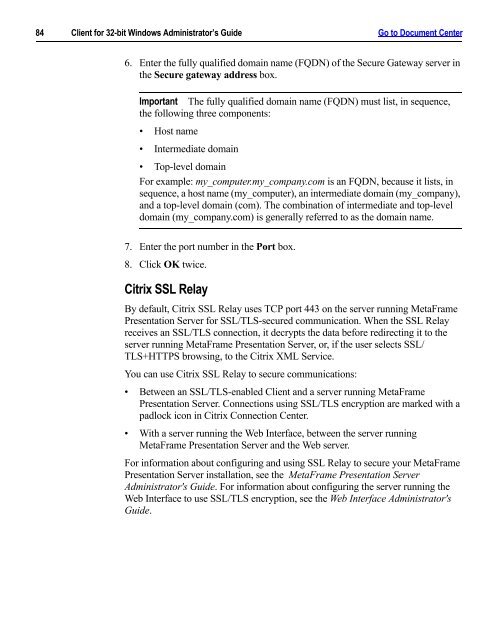Client for 32-bit Windows Administrator's Guide - Citrix Knowledge ...
Client for 32-bit Windows Administrator's Guide - Citrix Knowledge ...
Client for 32-bit Windows Administrator's Guide - Citrix Knowledge ...
- No tags were found...
Create successful ePaper yourself
Turn your PDF publications into a flip-book with our unique Google optimized e-Paper software.
84 <strong>Client</strong> <strong>for</strong> <strong>32</strong>-<strong>bit</strong> <strong>Windows</strong> Administrator’s <strong>Guide</strong> Go to Document Center6. Enter the fully qualified domain name (FQDN) of the Secure Gateway server inthe Secure gateway address box.Important The fully qualified domain name (FQDN) must list, in sequence,the following three components:• Host name• Intermediate domain• Top-level domainFor example: my_computer.my_company.com is an FQDN, because it lists, insequence, a host name (my_computer), an intermediate domain (my_company),and a top-level domain (com). The combination of intermediate and top-leveldomain (my_company.com) is generally referred to as the domain name.7. Enter the port number in the Port box.8. Click OK twice.<strong>Citrix</strong> SSL RelayBy default, <strong>Citrix</strong> SSL Relay uses TCP port 443 on the server running MetaFramePresentation Server <strong>for</strong> SSL/TLS-secured communication. When the SSL Relayreceives an SSL/TLS connection, it decrypts the data be<strong>for</strong>e redirecting it to theserver running MetaFrame Presentation Server, or, if the user selects SSL/TLS+HTTPS browsing, to the <strong>Citrix</strong> XML Service.You can use <strong>Citrix</strong> SSL Relay to secure communications:• Between an SSL/TLS-enabled <strong>Client</strong> and a server running MetaFramePresentation Server. Connections using SSL/TLS encryption are marked with apadlock icon in <strong>Citrix</strong> Connection Center.• With a server running the Web Interface, between the server runningMetaFrame Presentation Server and the Web server.For in<strong>for</strong>mation about configuring and using SSL Relay to secure your MetaFramePresentation Server installation, see the MetaFrame Presentation Server<strong>Administrator's</strong> <strong>Guide</strong>. For in<strong>for</strong>mation about configuring the server running theWeb Interface to use SSL/TLS encryption, see the Web Interface <strong>Administrator's</strong><strong>Guide</strong>.