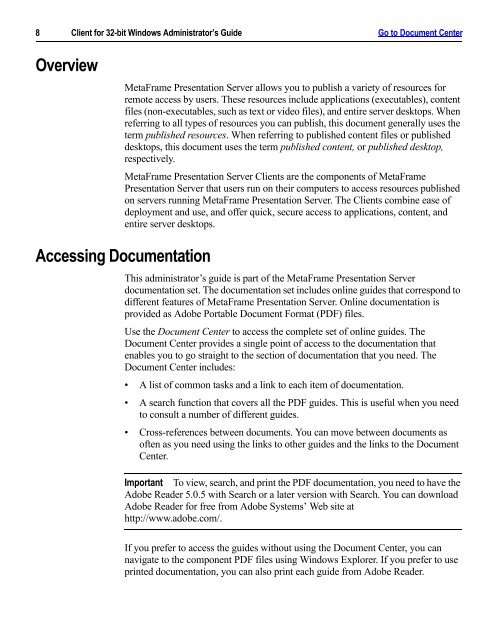Client for 32-bit Windows Administrator's Guide - Citrix Knowledge ...
Client for 32-bit Windows Administrator's Guide - Citrix Knowledge ...
Client for 32-bit Windows Administrator's Guide - Citrix Knowledge ...
- No tags were found...
You also want an ePaper? Increase the reach of your titles
YUMPU automatically turns print PDFs into web optimized ePapers that Google loves.
8 <strong>Client</strong> <strong>for</strong> <strong>32</strong>-<strong>bit</strong> <strong>Windows</strong> Administrator’s <strong>Guide</strong> Go to Document CenterOverviewMetaFrame Presentation Server allows you to publish a variety of resources <strong>for</strong>remote access by users. These resources include applications (executables), contentfiles (non-executables, such as text or video files), and entire server desktops. Whenreferring to all types of resources you can publish, this document generally uses theterm published resources. When referring to published content files or publisheddesktops, this document uses the term published content, or published desktop,respectively.MetaFrame Presentation Server <strong>Client</strong>s are the components of MetaFramePresentation Server that users run on their computers to access resources publishedon servers running MetaFrame Presentation Server. The <strong>Client</strong>s combine ease ofdeployment and use, and offer quick, secure access to applications, content, andentire server desktops.Accessing DocumentationThis administrator’s guide is part of the MetaFrame Presentation Serverdocumentation set. The documentation set includes online guides that correspond todifferent features of MetaFrame Presentation Server. Online documentation isprovided as Adobe Portable Document Format (PDF) files.Use the Document Center to access the complete set of online guides. TheDocument Center provides a single point of access to the documentation thatenables you to go straight to the section of documentation that you need. TheDocument Center includes:• A list of common tasks and a link to each item of documentation.• A search function that covers all the PDF guides. This is useful when you needto consult a number of different guides.• Cross-references between documents. You can move between documents asoften as you need using the links to other guides and the links to the DocumentCenter.Important To view, search, and print the PDF documentation, you need to have theAdobe Reader 5.0.5 with Search or a later version with Search. You can downloadAdobe Reader <strong>for</strong> free from Adobe Systems’ Web site athttp://www.adobe.com/.If you prefer to access the guides without using the Document Center, you cannavigate to the component PDF files using <strong>Windows</strong> Explorer. If you prefer to useprinted documentation, you can also print each guide from Adobe Reader.