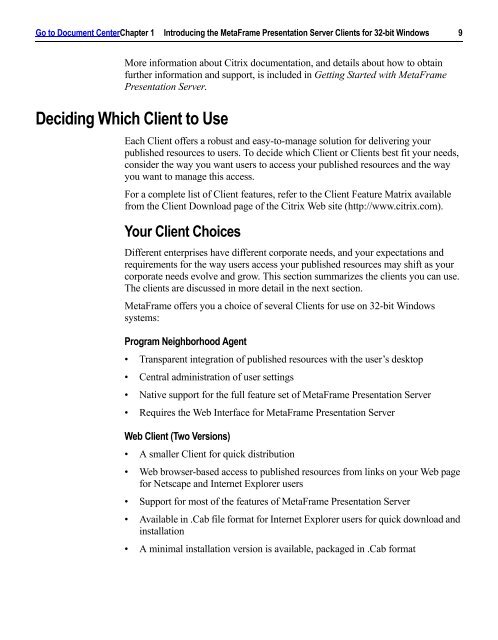Client for 32-bit Windows Administrator's Guide - Citrix Knowledge ...
Client for 32-bit Windows Administrator's Guide - Citrix Knowledge ...
Client for 32-bit Windows Administrator's Guide - Citrix Knowledge ...
- No tags were found...
Create successful ePaper yourself
Turn your PDF publications into a flip-book with our unique Google optimized e-Paper software.
Go to Document CenterChapter 1 Introducing the MetaFrame Presentation Server <strong>Client</strong>s <strong>for</strong> <strong>32</strong>-<strong>bit</strong> <strong>Windows</strong> 9More in<strong>for</strong>mation about <strong>Citrix</strong> documentation, and details about how to obtainfurther in<strong>for</strong>mation and support, is included in Getting Started with MetaFramePresentation Server.Deciding Which <strong>Client</strong> to UseEach <strong>Client</strong> offers a robust and easy-to-manage solution <strong>for</strong> delivering yourpublished resources to users. To decide which <strong>Client</strong> or <strong>Client</strong>s best fit your needs,consider the way you want users to access your published resources and the wayyou want to manage this access.For a complete list of <strong>Client</strong> features, refer to the <strong>Client</strong> Feature Matrix availablefrom the <strong>Client</strong> Download page of the <strong>Citrix</strong> Web site (http://www.citrix.com).Your <strong>Client</strong> ChoicesDifferent enterprises have different corporate needs, and your expectations andrequirements <strong>for</strong> the way users access your published resources may shift as yourcorporate needs evolve and grow. This section summarizes the clients you can use.The clients are discussed in more detail in the next section.MetaFrame offers you a choice of several <strong>Client</strong>s <strong>for</strong> use on <strong>32</strong>-<strong>bit</strong> <strong>Windows</strong>systems:Program Neighborhood Agent• Transparent integration of published resources with the user’s desktop• Central administration of user settings• Native support <strong>for</strong> the full feature set of MetaFrame Presentation Server• Requires the Web Interface <strong>for</strong> MetaFrame Presentation ServerWeb <strong>Client</strong> (Two Versions)• A smaller <strong>Client</strong> <strong>for</strong> quick distribution• Web browser-based access to published resources from links on your Web page<strong>for</strong> Netscape and Internet Explorer users• Support <strong>for</strong> most of the features of MetaFrame Presentation Server• Available in .Cab file <strong>for</strong>mat <strong>for</strong> Internet Explorer users <strong>for</strong> quick download andinstallation• A minimal installation version is available, packaged in .Cab <strong>for</strong>mat