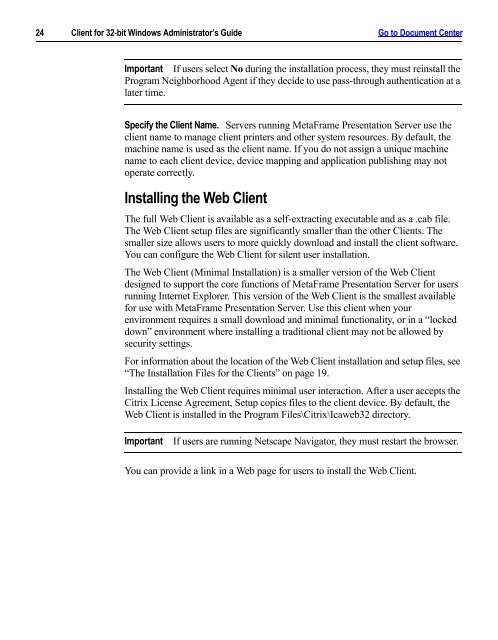Client for 32-bit Windows Administrator's Guide - Citrix Knowledge ...
Client for 32-bit Windows Administrator's Guide - Citrix Knowledge ...
Client for 32-bit Windows Administrator's Guide - Citrix Knowledge ...
- No tags were found...
Create successful ePaper yourself
Turn your PDF publications into a flip-book with our unique Google optimized e-Paper software.
24 <strong>Client</strong> <strong>for</strong> <strong>32</strong>-<strong>bit</strong> <strong>Windows</strong> Administrator’s <strong>Guide</strong> Go to Document CenterImportant If users select No during the installation process, they must reinstall theProgram Neighborhood Agent if they decide to use pass-through authentication at alater time.Specify the <strong>Client</strong> Name. Servers running MetaFrame Presentation Server use theclient name to manage client printers and other system resources. By default, themachine name is used as the client name. If you do not assign a unique machinename to each client device, device mapping and application publishing may notoperate correctly.Installing the Web <strong>Client</strong>The full Web <strong>Client</strong> is available as a self-extracting executable and as a .cab file.The Web <strong>Client</strong> setup files are significantly smaller than the other <strong>Client</strong>s. Thesmaller size allows users to more quickly download and install the client software.You can configure the Web <strong>Client</strong> <strong>for</strong> silent user installation.The Web <strong>Client</strong> (Minimal Installation) is a smaller version of the Web <strong>Client</strong>designed to support the core functions of MetaFrame Presentation Server <strong>for</strong> usersrunning Internet Explorer. This version of the Web <strong>Client</strong> is the smallest available<strong>for</strong> use with MetaFrame Presentation Server. Use this client when yourenvironment requires a small download and minimal functionality, or in a “lockeddown” environment where installing a traditional client may not be allowed bysecurity settings.For in<strong>for</strong>mation about the location of the Web <strong>Client</strong> installation and setup files, see“The Installation Files <strong>for</strong> the <strong>Client</strong>s” on page 19.Installing the Web <strong>Client</strong> requires minimal user interaction. After a user accepts the<strong>Citrix</strong> License Agreement, Setup copies files to the client device. By default, theWeb <strong>Client</strong> is installed in the Program Files\<strong>Citrix</strong>\Icaweb<strong>32</strong> directory.ImportantIf users are running Netscape Navigator, they must restart the browser.You can provide a link in a Web page <strong>for</strong> users to install the Web <strong>Client</strong>.