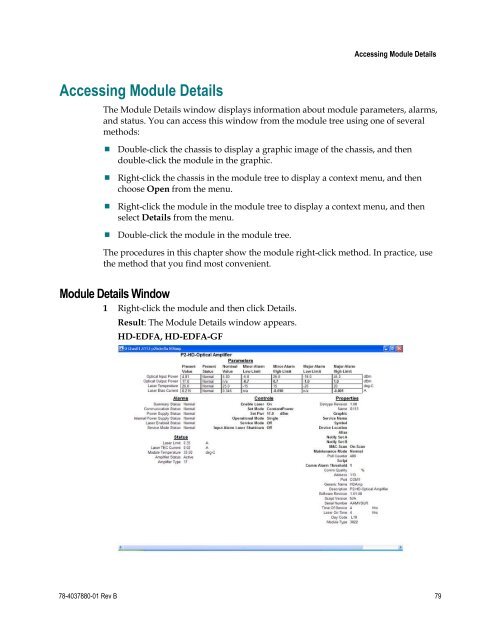Prisma II High Density EDFA Modules Installation Guide
Prisma II High Density EDFA Modules Installation Guide
Prisma II High Density EDFA Modules Installation Guide
- No tags were found...
You also want an ePaper? Increase the reach of your titles
YUMPU automatically turns print PDFs into web optimized ePapers that Google loves.
Accessing Module DetailsAccessing Module DetailsThe Module Details window displays information about module parameters, alarms,and status. You can access this window from the module tree using one of severalmethods: Double-click the chassis to display a graphic image of the chassis, and thendouble-click the module in the graphic. Right-click the chassis in the module tree to display a context menu, and thenchoose Open from the menu. Right-click the module in the module tree to display a context menu, and thenselect Details from the menu. Double-click the module in the module tree.The procedures in this chapter show the module right-click method. In practice, usethe method that you find most convenient.Module Details Window1 Right-click the module and then click Details.Result: The Module Details window appears.HD-<strong>EDFA</strong>, HD-<strong>EDFA</strong>-GF78-4037880-01 Rev B 79