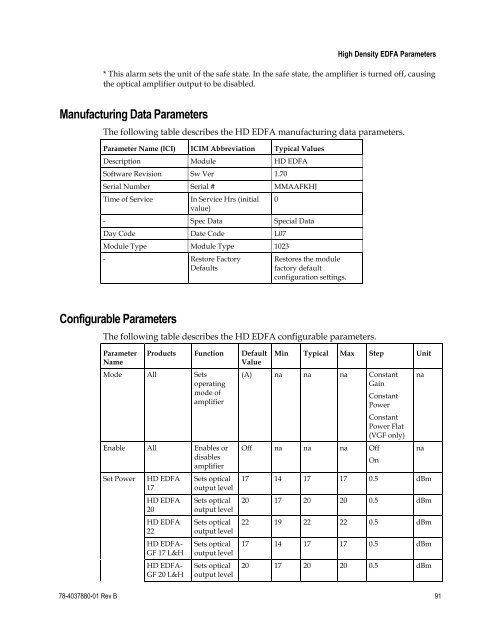Prisma II High Density EDFA Modules Installation Guide
Prisma II High Density EDFA Modules Installation Guide
Prisma II High Density EDFA Modules Installation Guide
- No tags were found...
Create successful ePaper yourself
Turn your PDF publications into a flip-book with our unique Google optimized e-Paper software.
<strong>High</strong> <strong>Density</strong> <strong>EDFA</strong> Parameters* This alarm sets the unit of the safe state. In the safe state, the amplifier is turned off, causingthe optical amplifier output to be disabled.Manufacturing Data ParametersThe following table describes the HD <strong>EDFA</strong> manufacturing data parameters.Parameter Name (lCI) ICIM Abbreviation Typical ValuesDescription Module HD <strong>EDFA</strong>Software Revision Sw Ver 1.70Serial Number Serial # MMAAFKHJTime of ServiceIn Service Hrs (initialvalue)- Spec Data Special DataDay Code Date Code L07Module Type Module Type 1023- Restore FactoryDefaults0Restores the modulefactory defaultconfiguration settings.Configurable ParametersThe following table describes the HD <strong>EDFA</strong> configurable parameters.ParameterNameProducts Function DefaultValueMode All Setsoperatingmode ofamplifierEnable All Enables ordisablesamplifierSet PowerHD <strong>EDFA</strong>17HD <strong>EDFA</strong>20HD <strong>EDFA</strong>22HD <strong>EDFA</strong>-GF 17 L&HHD <strong>EDFA</strong>-GF 20 L&HSets opticaloutput levelSets opticaloutput levelSets opticaloutput levelSets opticaloutput levelSets opticaloutput levelMin Typical Max Step Unit(A) na na na ConstantGainOff na na na OffConstantPowerConstantPower Flat(VGF only)On17 14 17 17 0.5 dBm20 17 20 20 0.5 dBm22 19 22 22 0.5 dBm17 14 17 17 0.5 dBm20 17 20 20 0.5 dBmnana78-4037880-01 Rev B 91