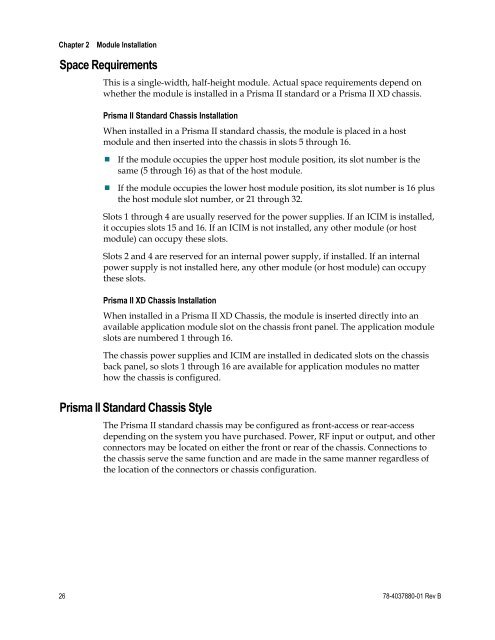Prisma II High Density EDFA Modules Installation Guide
Prisma II High Density EDFA Modules Installation Guide
Prisma II High Density EDFA Modules Installation Guide
- No tags were found...
You also want an ePaper? Increase the reach of your titles
YUMPU automatically turns print PDFs into web optimized ePapers that Google loves.
Chapter 2Module <strong>Installation</strong>Space RequirementsThis is a single-width, half-height module. Actual space requirements depend onwhether the module is installed in a <strong>Prisma</strong> <strong>II</strong> standard or a <strong>Prisma</strong> <strong>II</strong> XD chassis.<strong>Prisma</strong> <strong>II</strong> Standard Chassis <strong>Installation</strong>When installed in a <strong>Prisma</strong> <strong>II</strong> standard chassis, the module is placed in a hostmodule and then inserted into the chassis in slots 5 through 16. If the module occupies the upper host module position, its slot number is thesame (5 through 16) as that of the host module. If the module occupies the lower host module position, its slot number is 16 plusthe host module slot number, or 21 through 32.Slots 1 through 4 are usually reserved for the power supplies. If an ICIM is installed,it occupies slots 15 and 16. If an ICIM is not installed, any other module (or hostmodule) can occupy these slots.Slots 2 and 4 are reserved for an internal power supply, if installed. If an internalpower supply is not installed here, any other module (or host module) can occupythese slots.<strong>Prisma</strong> <strong>II</strong> XD Chassis <strong>Installation</strong>When installed in a <strong>Prisma</strong> <strong>II</strong> XD Chassis, the module is inserted directly into anavailable application module slot on the chassis front panel. The application moduleslots are numbered 1 through 16.The chassis power supplies and ICIM are installed in dedicated slots on the chassisback panel, so slots 1 through 16 are available for application modules no matterhow the chassis is configured.<strong>Prisma</strong> <strong>II</strong> Standard Chassis StyleThe <strong>Prisma</strong> <strong>II</strong> standard chassis may be configured as front-access or rear-accessdepending on the system you have purchased. Power, RF input or output, and otherconnectors may be located on either the front or rear of the chassis. Connections tothe chassis serve the same function and are made in the same manner regardless ofthe location of the connectors or chassis configuration.26 78-4037880-01 Rev B