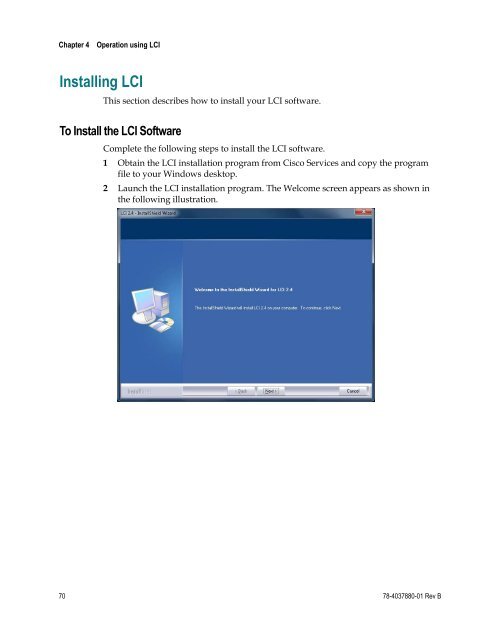Prisma II High Density EDFA Modules Installation Guide
Prisma II High Density EDFA Modules Installation Guide
Prisma II High Density EDFA Modules Installation Guide
- No tags were found...
Create successful ePaper yourself
Turn your PDF publications into a flip-book with our unique Google optimized e-Paper software.
Chapter 4Operation using LC<strong>II</strong>nstalling LCIThis section describes how to install your LCI software.To Install the LCI SoftwareComplete the following steps to install the LCI software.1 Obtain the LCI installation program from Cisco Services and copy the programfile to your Windows desktop.2 Launch the LCI installation program. The Welcome screen appears as shown inthe following illustration.70 78-4037880-01 Rev B