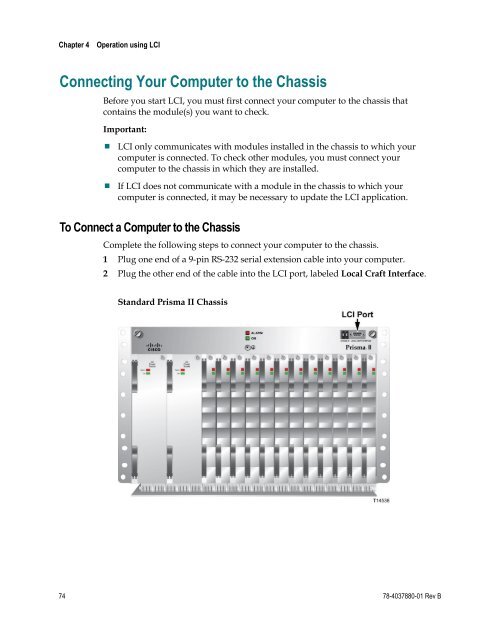Prisma II High Density EDFA Modules Installation Guide
Prisma II High Density EDFA Modules Installation Guide
Prisma II High Density EDFA Modules Installation Guide
- No tags were found...
Create successful ePaper yourself
Turn your PDF publications into a flip-book with our unique Google optimized e-Paper software.
Chapter 4Operation using LCIConnecting Your Computer to the ChassisBefore you start LCI, you must first connect your computer to the chassis thatcontains the module(s) you want to check.Important: LCI only communicates with modules installed in the chassis to which yourcomputer is connected. To check other modules, you must connect yourcomputer to the chassis in which they are installed. If LCI does not communicate with a module in the chassis to which yourcomputer is connected, it may be necessary to update the LCI application.To Connect a Computer to the ChassisComplete the following steps to connect your computer to the chassis.1 Plug one end of a 9-pin RS-232 serial extension cable into your computer.2 Plug the other end of the cable into the LCI port, labeled Local Craft Interface.Standard <strong>Prisma</strong> <strong>II</strong> Chassis74 78-4037880-01 Rev B