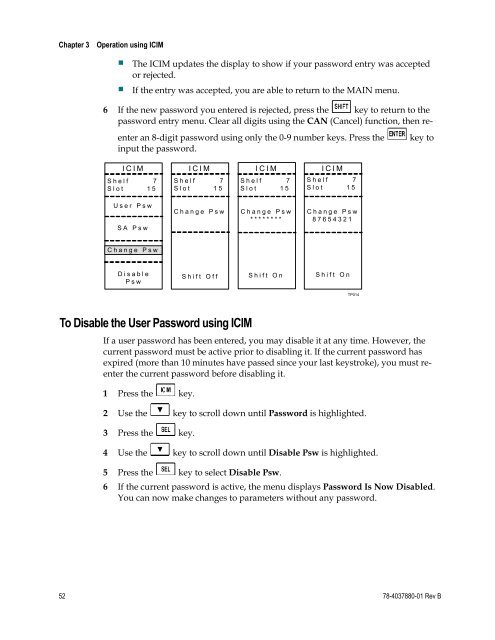Prisma II High Density EDFA Modules Installation Guide
Prisma II High Density EDFA Modules Installation Guide
Prisma II High Density EDFA Modules Installation Guide
- No tags were found...
Create successful ePaper yourself
Turn your PDF publications into a flip-book with our unique Google optimized e-Paper software.
Chapter 3Operation using ICIM• The ICIM updates the display to show if your password entry was acceptedor rejected.• If the entry was accepted, you are able to return to the MAIN menu.6 If the new password you entered is rejected, press the key to return to thepassword entry menu. Clear all digits using the CAN (Cancel) function, then reenteran 8-digit password using only the 0-9 number keys. Press theinput the password.key toI C I MI C I MI C I MI C I MS h e l f 7S l o t 1 5S h e l f 7S l o t 1 5S h e l f 7S l o t 1 5S h e l f 7S l o t 1 5U s e r P s wS A P s wC h a n g e P s wC h a n g e P s w********C h a n g e P s w87654321C h a n g e P s wD i s a b l eP s wS h i f t O f f S h i f t O n S h i f t O nTP014To Disable the User Password using ICIMIf a user password has been entered, you may disable it at any time. However, thecurrent password must be active prior to disabling it. If the current password hasexpired (more than 10 minutes have passed since your last keystroke), you must reenterthe current password before disabling it.1 Press the key.2 Use the key to scroll down until Password is highlighted.3 Press the key.4 Use the key to scroll down until Disable Psw is highlighted.5 Press the key to select Disable Psw.6 If the current password is active, the menu displays Password Is Now Disabled.You can now make changes to parameters without any password.52 78-4037880-01 Rev B